Table of Contents
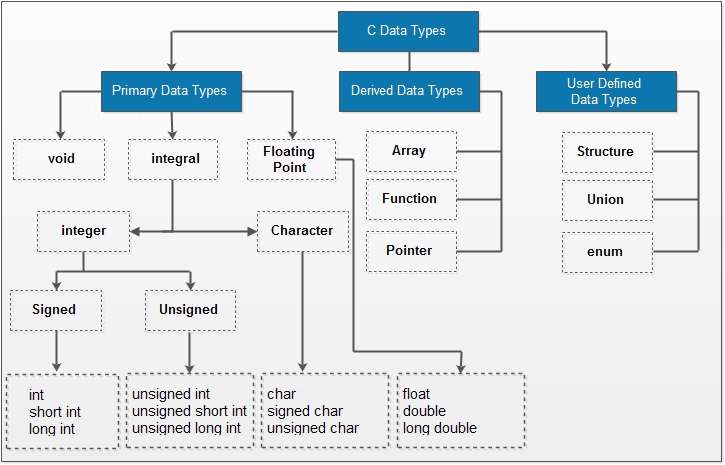
C language was developed in the early 1970s by Dennis Ritchie and Ken Thompson at Bell Labs. Its development was closely linked to the creation of the Unix operating system. Initially, Thompson wanted a programming language for developing utilities for the new platform, so he created a cut-down version of the BCPL language, which he called B. In 1971, Ritchie started to improve B to utilize the features of the more powerful PDP-11, which led to the creation of a new language called C. The C compiler and some utilities made with it were included in Version 2 Unix. By Version 4 Unix, the Unix kernel was extensively re-implemented in C. The first edition of The C Programming Language book was published in 1978, which served as an informal specification of the language, commonly referred to as “K&R C.”
commonly used data types and their sizes:
NOTE=> It’s important to note that the size of these data types may vary depending on the system and compiler being used.
| Data Type | Description | Size (in bytes) |
|---|---|---|
| char | Used for storing characters or small integers | 1 |
| int | Used for storing integers | 2 or 4 |
| short | Used for storing small integers | 2 |
| long | Used for storing large integers | 4 or 8 |
| float | Used for storing floating-point numbers | 4 |
| double | Used for storing double-precision floating-point numbers | 8 |
| long double | Used for storing extended-precision floating-point numbers | 10 or 12 |
| unsigned char | Used for storing positive characters or integers | 1 |
| unsigned int | Used for storing positive integers | 2 or 4 |
| unsigned short | Used for storing positive small integers | 2 |
| unsigned long | Used for storing positive large integers | 4 or 8 |
“In the C programming language, there is a wide array of data types used for defining variables and storing different types of data. Here are some commonly employed data types in C:
1. The ‘int’ data type is used for storing whole numbers (integers) without decimals, like 10, -5, 0.
2. The ‘float’ data type is utilized for storing numbers with decimal points, known as floating-point numbers. For example, 3.14, -0.5, 2.0.
3. The ‘double’ data type is similar to ‘float,’ but it can hold larger and more precise floating-point numbers. Examples include 3.14159, -0.5678, 2.71828.
4. The ‘char’ data type is used for storing individual characters, such as ‘A’, ‘b’, ‘5’.
5. The ‘short’ data type is used for storing smaller integers, but its range is narrower compared to ‘int.’ For instance, 100, -50, 0.
6. The ‘long’ data type is employed for storing larger integers. It has a wider range compared to ‘int.’ Examples include 1000000, -50000, 0.
7. The ‘unsigned’ modifier can be applied to ‘int,’ ‘short,’ or ‘long’ to represent only positive values. It expands the range of positive values that can be stored.
8. The ‘_Bool’ data type is used for storing boolean values, indicating true or false. The value 0 represents false, while any non-zero value represents true.
9. The ‘void’ data type is used to denote the absence of a specific data type. It is often used as the return type for functions that don’t return a value.
These are the essential data types in C programming. Additionally, C allows programmers to create custom data types using structures and enumerations.”
#include <stdio.h>
int main() {
// Integer data types
int age = 25;
short count = 100;
long population = 1000000;
// Floating-point data types
float pi = 3.14;
double height = 180.5;
// Character data type
char grade = 'A';
// Unsigned modifier
unsigned int positiveNum = 100;
// Boolean data type
_Bool isTrue = 1;
// Void data type (used as return type for function)
void *ptr = NULL;
// Printing the values
printf("Age: %d\n", age);
printf("Count: %hd\n", count);
printf("Population: %ld\n", population);
printf("Pi: %.2f\n", pi);
printf("Height: %.1lf\n", height);
printf("Grade: %c\n", grade);
printf("Positive Number: %u\n", positiveNum);
printf("Is True: %d\n", isTrue);
printf("Pointer: %p\n", ptr);
return 0;
}
Recent Posts
- How to Get Started with Deepseek: A Step-by-Step Guide for Beginners
- The Future of Deepseek: Trends and Predictions for 2024 and Beyond
- Top 10 Use Cases of Deepseek for Businesses and Individuals
- Deepseek vs. Competitors: Why It Stands Out in the Market in 2025
- How Deepseek is Revolutionizing [Industry/Field]: Key Insights in 2025







