OpenAI's Language Model
Table of Contents
What is Chat GPT?
ChatGPT is an advanced conversational AI language model developed by OpenAI, a research organization founded by tech luminaries including Elon Musk and Sam Altman. It is a continuation of the Generative Pre-trained Transformer (GPT) series of models, with ChatGPT being the most advanced iteration to date.
How do the Deep Learning Algorithms in ChatGPT Allow for Human-Like Responses to Written Prompts?
The deep learning algorithms that ChatGPT is built upon enable the model to analyze vast amounts of text data and produce human-like responses to written prompts. OpenAI has trained ChatGPT on a diverse range of internet text sources, including books, articles, and social media posts, enabling it to comprehend various topics and conversation styles.
ChatGPT’s ability to generate context-aware responses is one of its standout features. The model can comprehend conversation context and customize its responses accordingly, leading to more natural and engaging interactions. Furthermore, ChatGPT is continuously learning and updating its knowledge base to ensure that it stays up-to-date with the latest trends and information.

What can ChatGPT be used for and how can we stop it from being misused?
ChatGPT has a broad range of potential applications, including customer service chatbots, virtual assistants, and educational tools. Companies such as Microsoft, Google, and Amazon have already used ChatGPT to enhance their chatbot capabilities and improve customer engagement.
People still have concerns about the potential misuse of ChatGPT and other language models. The ability to produce persuasive, human-like responses could be taken advantage of for harmful purposes, including the creation of fake news or impersonation of individuals on the internet.
However, ChatGPT is a noteworthy accomplishment in the field of natural language processing and has the potential to revolutionize how we interact with computers and with each other online. As developers continue to enhance and improve the capabilities of ChatGPT, we can expect to witness even more innovative applications of this technology in the future.
How to Login to Chat GPT – A Step-by-Step Guide?
- OpenAI GPT-3 Playground: You can access the OpenAI GPT-3 Playground by visiting https://beta.openai.com/playground/. This platform allows you to enter text prompts and interact with GPT-3 language model responses in real-time.
- Chatbots: Some websites and messaging platforms use GPT-3 powered chatbots to provide customer service or assistance. To access these, you can visit the website or messaging platform and look for a chatbot feature.
- APIs: If you are a developer, you can access GPT-3’s capabilities through APIs (Application Programming Interfaces). OpenAI offers several APIs that you can integrate into your own applications, such as the OpenAI GPT-3 API.
To interact with me through any of these channels, you simply need to type your question or prompt and wait for my response. I’ll do my best to provide helpful and informative answers!
How Can You Make Money with AI and Chat GPT?
There are a few ways to make money using AI and Chat GPT:
- Developing Chatbots: Creating chatbots that use AI and Chat GPT can help businesses improve their customer service and increase sales.
- Offering AI Services: You can offer AI services to businesses that want to use machine learning and other AI tools to improve their operations.
- Developing AI Apps: You can create mobile apps that use AI and Chat GPT to provide personalized experiences to users.
- Creating AI Content: You can write articles or create videos that explain AI concepts or demonstrate how to use AI tools.
- Selling AI Products: You can sell products that use AI technology, such as voice assistants or smart home devices.
How to Use Chat GPT for Content Creation: A Comprehensive Guide?
- Choose a topic: Start by deciding on the topic you want to write about. ChatGPT can generate content on a wide range of subjects, so try to pick something that interests you and that you know a little bit about.
- Write a prompt: Once you have your topic, write a prompt that will help ChatGPT understand what you’re looking for. Keep it clear and concise, and try to include any specific details or requirements you have.
- Access ChatGPT: You can access ChatGPT through a variety of platforms, including OpenAI’s API or through online applications like AI Dungeon or Copy.ai.
- Input your prompt: Once you’ve accessed ChatGPT, input your prompt into the text box. You can also customize the length and tone of the generated content by adjusting the settings.
- Review and edit: After generating the content, review it for accuracy and coherence. ChatGPT’s output is AI-generated, so it may not always be perfect. You may need to make some edits or revisions to ensure that the content is high-quality and meets your needs.
- Publish: Once you’re happy with the content, you can publish it on your website, blog, or social media channels. Make sure to give credit to ChatGPT if you’re using its output in your content.
- Use specific prompts: The more specific your prompt is, the better ChatGPT will be able to generate content that meets your needs. For example, instead of asking for “tips on cooking,” you might ask for “10 easy recipes for a weeknight dinner.”
- Experiment with different settings: ChatGPT has a range of settings that allow you to customize the tone, style, and length of the generated content. Experiment with different settings to find the ones that work best for your needs.
- Use ChatGPT as a starting point: ChatGPT can be a great starting point for content creation, but it’s important to remember that it’s not a substitute for your own expertise and knowledge. Use the generated content as a foundation, but be sure to add your own unique insights and perspectives.
- Don’t rely on ChatGPT too heavily: While ChatGPT can be a useful tool for generating content, it’s important not to rely on it too heavily. Make sure to balance AI-generated content with content that you’ve created yourself or with the help of human writers.
- Monitor the output: While ChatGPT is designed to generate high-quality content, it’s not perfect. Make sure to monitor the output and check for accuracy and coherence. You may need to make some edits or revisions to ensure that the content is up to your standards.
Using ChatGPT can help you create great content, but it’s important to be smart about how you use it. Make sure to add your own ideas and knowledge to the content that ChatGPT creates for you. Practice and try different things, and you’ll be able to make amazing content that your readers will love!
What are the differences between ChatGPT-3 and ChatGPT-4?
Here is a simplified table outlining some differences between ChatGPT-3 and ChatGPT-4:
| ChatGPT-3 | ChatGPT-4 | |
|---|---|---|
| Release year | 2020 | 2022 |
| Number of parameters | 175 billion | 10 times more than ChatGPT-3, i.e. 1.75 trillion |
| Improved features | Improved natural language processing and accuracy | More advanced capabilities in areas like language translation, question answering, and content creation |
| Training Data | Trained on a diverse range of texts | Trained on an even larger and more diverse dataset of texts |
| Cost | Expensive to use | Likely to be more expensive than ChatGPT-3 due to its increased capacity and capabilities |
Note that these differences are not exhaustive, and there may be other factors that distinguish the two models.


![{"type":"elementor","siteurl":"https://theupcomingprogrammer.com/wp-json/","elements":[{"id":"6c96749","elType":"widget","isInner":false,"isLocked":false,"settings":{"image":{"url":"https://theupcomingprogrammer.com/wp-content/uploads/2023/04/top-10-budget-laptop.png","id":1397,"size":"","alt":"","source":"library"},"image_size":"medium","image_custom_dimension":{"width":"","height":""},"align":"","align_tablet":"","align_mobile":"","caption_source":"none","caption":"","link_to":"custom","link":{"url":"https://theupcomingprogrammer.com/smart-shopping-how-to-find-the-best-laptops-under-60000-rupees/","is_external":"","nofollow":"","custom_attributes":""},"open_lightbox":"default","view":"traditional","width":{"unit":"%","size":"","sizes":[]},"width_tablet":{"unit":"%","size":"","sizes":[]},"width_mobile":{"unit":"%","size":"","sizes":[]},"space":{"unit":"%","size":"","sizes":[]},"space_tablet":{"unit":"%","size":"","sizes":[]},"space_mobile":{"unit":"%","size":"","sizes":[]},"height":{"unit":"px","size":"","sizes":[]},"height_tablet":{"unit":"px","size":"","sizes":[]},"height_mobile":{"unit":"px","size":"","sizes":[]},"object-fit":"","object-fit_tablet":"","object-fit_mobile":"","opacity":{"unit":"px","size":"","sizes":[]},"css_filters_css_filter":"","css_filters_blur":{"unit":"px","size":0,"sizes":[]},"css_filters_brightness":{"unit":"px","size":100,"sizes":[]},"css_filters_contrast":{"unit":"px","size":100,"sizes":[]},"css_filters_saturate":{"unit":"px","size":100,"sizes":[]},"css_filters_hue":{"unit":"px","size":0,"sizes":[]},"opacity_hover":{"unit":"px","size":"","sizes":[]},"css_filters_hover_css_filter":"","css_filters_hover_blur":{"unit":"px","size":0,"sizes":[]},"css_filters_hover_brightness":{"unit":"px","size":100,"sizes":[]},"css_filters_hover_contrast":{"unit":"px","size":100,"sizes":[]},"css_filters_hover_saturate":{"unit":"px","size":100,"sizes":[]},"css_filters_hover_hue":{"unit":"px","size":0,"sizes":[]},"background_hover_transition":{"unit":"px","size":"","sizes":[]},"hover_animation":"","image_border_border":"","image_border_width":{"unit":"px","top":"","right":"","bottom":"","left":"","isLinked":true},"image_border_width_tablet":{"unit":"px","top":"","right":"","bottom":"","left":"","isLinked":true},"image_border_width_mobile":{"unit":"px","top":"","right":"","bottom":"","left":"","isLinked":true},"image_border_color":"","image_border_radius":{"unit":"px","top":"","right":"","bottom":"","left":"","isLinked":true},"image_border_radius_tablet":{"unit":"px","top":"","right":"","bottom":"","left":"","isLinked":true},"image_border_radius_mobile":{"unit":"px","top":"","right":"","bottom":"","left":"","isLinked":true},"image_box_shadow_box_shadow_type":"","image_box_shadow_box_shadow":{"horizontal":0,"vertical":0,"blur":10,"spread":0,"color":"rgba(0,0,0,0.5)"},"caption_align":"","caption_align_tablet":"","caption_align_mobile":"","text_color":"","caption_background_color":"","caption_typography_typography":"","caption_typography_font_family":"","caption_typography_font_size":{"unit":"px","size":"","sizes":[]},"caption_typography_font_size_tablet":{"unit":"px","size":"","sizes":[]},"caption_typography_font_size_mobile":{"unit":"px","size":"","sizes":[]},"caption_typography_font_weight":"","caption_typography_text_transform":"","caption_typography_font_style":"","caption_typography_text_decoration":"","caption_typography_line_height":{"unit":"px","size":"","sizes":[]},"caption_typography_line_height_tablet":{"unit":"em","size":"","sizes":[]},"caption_typography_line_height_mobile":{"unit":"em","size":"","sizes":[]},"caption_typography_letter_spacing":{"unit":"px","size":"","sizes":[]},"caption_typography_letter_spacing_tablet":{"unit":"px","size":"","sizes":[]},"caption_typography_letter_spacing_mobile":{"unit":"px","size":"","sizes":[]},"caption_typography_word_spacing":{"unit":"px","size":"","sizes":[]},"caption_typography_word_spacing_tablet":{"unit":"em","size":"","sizes":[]},"caption_typography_word_spacing_mobile":{"unit":"em","size":"","sizes":[]},"caption_text_shadow_text_shadow_type":"","caption_text_shadow_text_shadow":{"horizontal":0,"vertical":0,"blur":10,"color":"rgba(0,0,0,0.3)"},"caption_space":{"unit":"px","size":"","sizes":[]},"caption_space_tablet":{"unit":"px","size":"","sizes":[]},"caption_space_mobile":{"unit":"px","size":"","sizes":[]},"_title":"","_margin":{"unit":"px","top":"","right":"","bottom":"","left":"","isLinked":true},"_margin_tablet":{"unit":"px","top":"","right":"","bottom":"","left":"","isLinked":true},"_margin_mobile":{"unit":"px","top":"","right":"","bottom":"","left":"","isLinked":true},"_padding":{"unit":"px","top":"","right":"","bottom":"","left":"","isLinked":true},"_padding_tablet":{"unit":"px","top":"","right":"","bottom":"","left":"","isLinked":true},"_padding_mobile":{"unit":"px","top":"","right":"","bottom":"","left":"","isLinked":true},"_element_width":"","_element_width_tablet":"","_element_width_mobile":"","_element_custom_width":{"unit":"%","size":"","sizes":[]},"_element_custom_width_tablet":{"unit":"px","size":"","sizes":[]},"_element_custom_width_mobile":{"unit":"px","size":"","sizes":[]},"_element_vertical_align":"","_element_vertical_align_tablet":"","_element_vertical_align_mobile":"","_position":"","_offset_orientation_h":"start","_offset_x":{"unit":"px","size":"0","sizes":[]},"_offset_x_tablet":{"unit":"px","size":"","sizes":[]},"_offset_x_mobile":{"unit":"px","size":"","sizes":[]},"_offset_x_end":{"unit":"px","size":"0","sizes":[]},"_offset_x_end_tablet":{"unit":"px","size":"","sizes":[]},"_offset_x_end_mobile":{"unit":"px","size":"","sizes":[]},"_offset_orientation_v":"start","_offset_y":{"unit":"px","size":"0","sizes":[]},"_offset_y_tablet":{"unit":"px","size":"","sizes":[]},"_offset_y_mobile":{"unit":"px","size":"","sizes":[]},"_offset_y_end":{"unit":"px","size":"0","sizes":[]},"_offset_y_end_tablet":{"unit":"px","size":"","sizes":[]},"_offset_y_end_mobile":{"unit":"px","size":"","sizes":[]},"_z_index":"","_z_index_tablet":"","_z_index_mobile":"","_element_id":"","_css_classes":"","eael_tooltip_section_enable":"","eael_tooltip_section_content":"I am a tooltip","eael_tooltip_section_position":"top","eael_tooltip_section_animation":"scale","eael_tooltip_section_arrow":true,"eael_tooltip_section_arrow_type":"sharp","eael_tooltip_section_trigger":"mouseenter","eael_tooltip_section_duration":300,"eael_tooltip_section_delay":400,"eael_tooltip_section_size":"regular","eael_tooltip_section_typography_typography":"","eael_tooltip_section_typography_font_family":"","eael_tooltip_section_typography_font_size":{"unit":"px","size":"","sizes":[]},"eael_tooltip_section_typography_font_size_tablet":{"unit":"px","size":"","sizes":[]},"eael_tooltip_section_typography_font_size_mobile":{"unit":"px","size":"","sizes":[]},"eael_tooltip_section_typography_font_weight":"","eael_tooltip_section_typography_text_transform":"","eael_tooltip_section_typography_font_style":"","eael_tooltip_section_typography_text_decoration":"","eael_tooltip_section_typography_line_height":{"unit":"px","size":"","sizes":[]},"eael_tooltip_section_typography_line_height_tablet":{"unit":"em","size":"","sizes":[]},"eael_tooltip_section_typography_line_height_mobile":{"unit":"em","size":"","sizes":[]},"eael_tooltip_section_typography_letter_spacing":{"unit":"px","size":"","sizes":[]},"eael_tooltip_section_typography_letter_spacing_tablet":{"unit":"px","size":"","sizes":[]},"eael_tooltip_section_typography_letter_spacing_mobile":{"unit":"px","size":"","sizes":[]},"eael_tooltip_section_typography_word_spacing":{"unit":"px","size":"","sizes":[]},"eael_tooltip_section_typography_word_spacing_tablet":{"unit":"em","size":"","sizes":[]},"eael_tooltip_section_typography_word_spacing_mobile":{"unit":"em","size":"","sizes":[]},"eael_tooltip_section_background_color":"#000000","eael_tooltip_section_color":"#ffffff","eael_tooltip_section_border_color":"","eael_tooltip_section_border_radius":{"unit":"px","top":"","right":"","bottom":"","left":"","isLinked":true},"eael_tooltip_section_distance":10,"eael_tooltip_section_padding":{"unit":"px","top":"","right":"","bottom":"","left":"","isLinked":true},"eael_tooltip_section_box_shadow_box_shadow_type":"","eael_tooltip_section_box_shadow_box_shadow":{"horizontal":0,"vertical":0,"blur":10,"spread":0,"color":"rgba(0,0,0,0.5)"},"eael_tooltip_section_box_shadow_box_shadow_position":" ","eael_tooltip_section_width":{"unit":"px","size":"350","sizes":[]},"eael_ext_content_protection":"no","eael_ext_content_protection_type":"role","eael_ext_content_protection_role":"","eael_ext_content_protection_password":"","eael_ext_content_protection_password_placeholder":"Enter Password","eael_ext_content_protection_password_submit_btn_txt":"Submit","eael_content_protection_cookie":"no","eael_content_protection_cookie_expire_time":60,"eael_ext_content_protection_message_type":"text","eael_ext_content_protection_message_text":"You do not have permission to see this content.","eael_ext_content_protection_message_template":"","eael_ext_content_protection_password_incorrect_message":"Password does not match.","eael_ext_content_protection_message_text_color":"","eael_ext_content_protection_message_text_typography_typography":"","eael_ext_content_protection_message_text_typography_font_family":"","eael_ext_content_protection_message_text_typography_font_size":{"unit":"px","size":"","sizes":[]},"eael_ext_content_protection_message_text_typography_font_size_tablet":{"unit":"px","size":"","sizes":[]},"eael_ext_content_protection_message_text_typography_font_size_mobile":{"unit":"px","size":"","sizes":[]},"eael_ext_content_protection_message_text_typography_font_weight":"","eael_ext_content_protection_message_text_typography_text_transform":"","eael_ext_content_protection_message_text_typography_font_style":"","eael_ext_content_protection_message_text_typography_text_decoration":"","eael_ext_content_protection_message_text_typography_line_height":{"unit":"px","size":"","sizes":[]},"eael_ext_content_protection_message_text_typography_line_height_tablet":{"unit":"em","size":"","sizes":[]},"eael_ext_content_protection_message_text_typography_line_height_mobile":{"unit":"em","size":"","sizes":[]},"eael_ext_content_protection_message_text_typography_letter_spacing":{"unit":"px","size":"","sizes":[]},"eael_ext_content_protection_message_text_typography_letter_spacing_tablet":{"unit":"px","size":"","sizes":[]},"eael_ext_content_protection_message_text_typography_letter_spacing_mobile":{"unit":"px","size":"","sizes":[]},"eael_ext_content_protection_message_text_typography_word_spacing":{"unit":"px","size":"","sizes":[]},"eael_ext_content_protection_message_text_typography_word_spacing_tablet":{"unit":"em","size":"","sizes":[]},"eael_ext_content_protection_message_text_typography_word_spacing_mobile":{"unit":"em","size":"","sizes":[]},"eael_ext_content_protection_message_text_alignment":"left","eael_ext_content_protection_message_text_alignment_tablet":"","eael_ext_content_protection_message_text_alignment_mobile":"","eael_ext_content_protection_message_text_padding":{"unit":"px","top":"","right":"","bottom":"","left":"","isLinked":true},"eael_ext_content_protection_message_text_padding_tablet":{"unit":"px","top":"","right":"","bottom":"","left":"","isLinked":true},"eael_ext_content_protection_message_text_padding_mobile":{"unit":"px","top":"","right":"","bottom":"","left":"","isLinked":true},"eael_ext_content_protection_error_message_text_color":"","eael_ext_content_protection_error_message_text_typography_typography":"","eael_ext_content_protection_error_message_text_typography_font_family":"","eael_ext_content_protection_error_message_text_typography_font_size":{"unit":"px","size":"","sizes":[]},"eael_ext_content_protection_error_message_text_typography_font_size_tablet":{"unit":"px","size":"","sizes":[]},"eael_ext_content_protection_error_message_text_typography_font_size_mobile":{"unit":"px","size":"","sizes":[]},"eael_ext_content_protection_error_message_text_typography_font_weight":"","eael_ext_content_protection_error_message_text_typography_text_transform":"","eael_ext_content_protection_error_message_text_typography_font_style":"","eael_ext_content_protection_error_message_text_typography_text_decoration":"","eael_ext_content_protection_error_message_text_typography_line_height":{"unit":"px","size":"","sizes":[]},"eael_ext_content_protection_error_message_text_typography_line_height_tablet":{"unit":"em","size":"","sizes":[]},"eael_ext_content_protection_error_message_text_typography_line_height_mobile":{"unit":"em","size":"","sizes":[]},"eael_ext_content_protection_error_message_text_typography_letter_spacing":{"unit":"px","size":"","sizes":[]},"eael_ext_content_protection_error_message_text_typography_letter_spacing_tablet":{"unit":"px","size":"","sizes":[]},"eael_ext_content_protection_error_message_text_typography_letter_spacing_mobile":{"unit":"px","size":"","sizes":[]},"eael_ext_content_protection_error_message_text_typography_word_spacing":{"unit":"px","size":"","sizes":[]},"eael_ext_content_protection_error_message_text_typography_word_spacing_tablet":{"unit":"em","size":"","sizes":[]},"eael_ext_content_protection_error_message_text_typography_word_spacing_mobile":{"unit":"em","size":"","sizes":[]},"eael_ext_content_protection_error_message_text_alignment":"left","eael_ext_content_protection_error_message_text_alignment_tablet":"","eael_ext_content_protection_error_message_text_alignment_mobile":"","eael_ext_content_protection_error_message_text_padding":{"unit":"px","top":"","right":"","bottom":"","left":"","isLinked":true},"eael_ext_content_protection_error_message_text_padding_tablet":{"unit":"px","top":"","right":"","bottom":"","left":"","isLinked":true},"eael_ext_content_protection_error_message_text_padding_mobile":{"unit":"px","top":"","right":"","bottom":"","left":"","isLinked":true},"eael_ext_content_protection_input_width":{"unit":"px","size":"","sizes":[]},"eael_ext_content_protection_input_alignment":"left","eael_ext_content_protection_input_alignment_tablet":"","eael_ext_content_protection_input_alignment_mobile":"","eael_ext_content_protection_password_input_padding":{"unit":"px","top":"","right":"","bottom":"","left":"","isLinked":true},"eael_ext_content_protection_password_input_padding_tablet":{"unit":"px","top":"","right":"","bottom":"","left":"","isLinked":true},"eael_ext_content_protection_password_input_padding_mobile":{"unit":"px","top":"","right":"","bottom":"","left":"","isLinked":true},"eael_ext_content_protection_password_input_margin":{"unit":"px","top":"","right":"","bottom":"","left":"","isLinked":true},"eael_ext_content_protection_password_input_margin_tablet":{"unit":"px","top":"","right":"","bottom":"","left":"","isLinked":true},"eael_ext_content_protection_password_input_margin_mobile":{"unit":"px","top":"","right":"","bottom":"","left":"","isLinked":true},"eael_ext_content_protection_input_border_radius":{"unit":"px","size":"","sizes":[]},"eael_ext_content_protection_password_input_color":"#333333","eael_ext_content_protection_password_input_bg_color":"#ffffff","eael_ext_content_protection_password_input_border_border":"","eael_ext_content_protection_password_input_border_width":{"unit":"px","top":"","right":"","bottom":"","left":"","isLinked":true},"eael_ext_content_protection_password_input_border_width_tablet":{"unit":"px","top":"","right":"","bottom":"","left":"","isLinked":true},"eael_ext_content_protection_password_input_border_width_mobile":{"unit":"px","top":"","right":"","bottom":"","left":"","isLinked":true},"eael_ext_content_protection_password_input_border_color":"","eael_ext_content_protection_password_input_shadow_box_shadow_type":"","eael_ext_content_protection_password_input_shadow_box_shadow":{"horizontal":0,"vertical":0,"blur":10,"spread":0,"color":"rgba(0,0,0,0.5)"},"eael_ext_content_protection_password_input_shadow_box_shadow_position":" ","eael_ext_protected_content_password_input_hover_color":"#333333","eael_ext_protected_content_password_input_hover_bg_color":"#ffffff","eael_ext_protected_content_password_input_hover_border_border":"","eael_ext_protected_content_password_input_hover_border_width":{"unit":"px","top":"","right":"","bottom":"","left":"","isLinked":true},"eael_ext_protected_content_password_input_hover_border_width_tablet":{"unit":"px","top":"","right":"","bottom":"","left":"","isLinked":true},"eael_ext_protected_content_password_input_hover_border_width_mobile":{"unit":"px","top":"","right":"","bottom":"","left":"","isLinked":true},"eael_ext_protected_content_password_input_hover_border_color":"","eael_ext_protected_content_password_input_hover_shadow_box_shadow_type":"","eael_ext_protected_content_password_input_hover_shadow_box_shadow":{"horizontal":0,"vertical":0,"blur":10,"spread":0,"color":"rgba(0,0,0,0.5)"},"eael_ext_protected_content_password_input_hover_shadow_box_shadow_position":" ","eael_ext_content_protection_submit_button_color":"#ffffff","eael_ext_content_protection_submit_button_bg_color":"#333333","eael_ext_content_protection_submit_button_border_border":"","eael_ext_content_protection_submit_button_border_width":{"unit":"px","top":"","right":"","bottom":"","left":"","isLinked":true},"eael_ext_content_protection_submit_button_border_width_tablet":{"unit":"px","top":"","right":"","bottom":"","left":"","isLinked":true},"eael_ext_content_protection_submit_button_border_width_mobile":{"unit":"px","top":"","right":"","bottom":"","left":"","isLinked":true},"eael_ext_content_protection_submit_button_border_color":"","eael_ext_content_protection_submit_button_box_shadow_box_shadow_type":"","eael_ext_content_protection_submit_button_box_shadow_box_shadow":{"horizontal":0,"vertical":0,"blur":10,"spread":0,"color":"rgba(0,0,0,0.5)"},"eael_ext_content_protection_submit_button_box_shadow_box_shadow_position":" ","eael_ext_content_protection_submit_button_hover_text_color":"#ffffff","eael_ext_content_protection_submit_button_hover_bg_color":"#333333","eael_ext_content_protection_submit_button_hover_border_border":"","eael_ext_content_protection_submit_button_hover_border_width":{"unit":"px","top":"","right":"","bottom":"","left":"","isLinked":true},"eael_ext_content_protection_submit_button_hover_border_width_tablet":{"unit":"px","top":"","right":"","bottom":"","left":"","isLinked":true},"eael_ext_content_protection_submit_button_hover_border_width_mobile":{"unit":"px","top":"","right":"","bottom":"","left":"","isLinked":true},"eael_ext_content_protection_submit_button_hover_border_color":"","eael_ext_content_protection_submit_button_hover_box_shadow_box_shadow_type":"","eael_ext_content_protection_submit_button_hover_box_shadow_box_shadow":{"horizontal":0,"vertical":0,"blur":10,"spread":0,"color":"rgba(0,0,0,0.5)"},"eael_ext_content_protection_submit_button_hover_box_shadow_box_shadow_position":" ","eael_cl_enable":"","eael_cl_visibility_action":"show","eael_cl_action_apply_if":"all","eael_cl_logics":[{"logic_type":"login_status","login_status_operand":"logged_in","_id":"5de30ee","dynamic_field":"","logic_operator_dynamic":"between","user_and_role":"","logic_operator_between":"between","dynamic_operand":"","user_role_operand_multi":[],"user_operand":"","post_type_operand":"","post_operand":"","post_operand_post":"","post_operand_page":"","post_operand_e-landing-page":"","browser_operand":"chrome","date_time_logic":"equal","single_date":"","from_date":"","to_date":""}],"motion_fx_motion_fx_scrolling":"","motion_fx_translateY_effect":"","motion_fx_translateY_direction":"","motion_fx_translateY_speed":{"unit":"px","size":4,"sizes":[]},"motion_fx_translateY_affectedRange":{"unit":"%","size":"","sizes":{"start":0,"end":100}},"motion_fx_translateX_effect":"","motion_fx_translateX_direction":"","motion_fx_translateX_speed":{"unit":"px","size":4,"sizes":[]},"motion_fx_translateX_affectedRange":{"unit":"%","size":"","sizes":{"start":0,"end":100}},"motion_fx_opacity_effect":"","motion_fx_opacity_direction":"out-in","motion_fx_opacity_level":{"unit":"px","size":10,"sizes":[]},"motion_fx_opacity_range":{"unit":"%","size":"","sizes":{"start":20,"end":80}},"motion_fx_blur_effect":"","motion_fx_blur_direction":"out-in","motion_fx_blur_level":{"unit":"px","size":7,"sizes":[]},"motion_fx_blur_range":{"unit":"%","size":"","sizes":{"start":20,"end":80}},"motion_fx_rotateZ_effect":"","motion_fx_rotateZ_direction":"","motion_fx_rotateZ_speed":{"unit":"px","size":1,"sizes":[]},"motion_fx_rotateZ_affectedRange":{"unit":"%","size":"","sizes":{"start":0,"end":100}},"motion_fx_scale_effect":"","motion_fx_scale_direction":"out-in","motion_fx_scale_speed":{"unit":"px","size":4,"sizes":[]},"motion_fx_scale_range":{"unit":"%","size":"","sizes":{"start":20,"end":80}},"motion_fx_transform_origin_x":"center","motion_fx_transform_origin_y":"center","motion_fx_devices":["desktop","tablet","mobile"],"motion_fx_range":"","motion_fx_motion_fx_mouse":"","motion_fx_mouseTrack_effect":"","motion_fx_mouseTrack_direction":"","motion_fx_mouseTrack_speed":{"unit":"px","size":1,"sizes":[]},"motion_fx_tilt_effect":"","motion_fx_tilt_direction":"","motion_fx_tilt_speed":{"unit":"px","size":4,"sizes":[]},"sticky":"","sticky_on":["desktop","tablet","mobile"],"sticky_offset":0,"sticky_offset_tablet":"","sticky_offset_mobile":"","sticky_effects_offset":0,"sticky_effects_offset_tablet":"","sticky_effects_offset_mobile":"","sticky_parent":"","_animation":"","_animation_tablet":"","_animation_mobile":"","animation_duration":"","_animation_delay":"","_transform_rotate_popover":"","_transform_rotateZ_effect":{"unit":"px","size":"","sizes":[]},"_transform_rotateZ_effect_tablet":{"unit":"deg","size":"","sizes":[]},"_transform_rotateZ_effect_mobile":{"unit":"deg","size":"","sizes":[]},"_transform_rotate_3d":"","_transform_rotateX_effect":{"unit":"px","size":"","sizes":[]},"_transform_rotateX_effect_tablet":{"unit":"deg","size":"","sizes":[]},"_transform_rotateX_effect_mobile":{"unit":"deg","size":"","sizes":[]},"_transform_rotateY_effect":{"unit":"px","size":"","sizes":[]},"_transform_rotateY_effect_tablet":{"unit":"deg","size":"","sizes":[]},"_transform_rotateY_effect_mobile":{"unit":"deg","size":"","sizes":[]},"_transform_perspective_effect":{"unit":"px","size":"","sizes":[]},"_transform_perspective_effect_tablet":{"unit":"px","size":"","sizes":[]},"_transform_perspective_effect_mobile":{"unit":"px","size":"","sizes":[]},"_transform_translate_popover":"","_transform_translateX_effect":{"unit":"px","size":"","sizes":[]},"_transform_translateX_effect_tablet":{"unit":"px","size":"","sizes":[]},"_transform_translateX_effect_mobile":{"unit":"px","size":"","sizes":[]},"_transform_translateY_effect":{"unit":"px","size":"","sizes":[]},"_transform_translateY_effect_tablet":{"unit":"px","size":"","sizes":[]},"_transform_translateY_effect_mobile":{"unit":"px","size":"","sizes":[]},"_transform_scale_popover":"","_transform_keep_proportions":"yes","_transform_scale_effect":{"unit":"px","size":"","sizes":[]},"_transform_scale_effect_tablet":{"unit":"px","size":"","sizes":[]},"_transform_scale_effect_mobile":{"unit":"px","size":"","sizes":[]},"_transform_scaleX_effect":{"unit":"px","size":"","sizes":[]},"_transform_scaleX_effect_tablet":{"unit":"px","size":"","sizes":[]},"_transform_scaleX_effect_mobile":{"unit":"px","size":"","sizes":[]},"_transform_scaleY_effect":{"unit":"px","size":"","sizes":[]},"_transform_scaleY_effect_tablet":{"unit":"px","size":"","sizes":[]},"_transform_scaleY_effect_mobile":{"unit":"px","size":"","sizes":[]},"_transform_skew_popover":"","_transform_skewX_effect":{"unit":"px","size":"","sizes":[]},"_transform_skewX_effect_tablet":{"unit":"deg","size":"","sizes":[]},"_transform_skewX_effect_mobile":{"unit":"deg","size":"","sizes":[]},"_transform_skewY_effect":{"unit":"px","size":"","sizes":[]},"_transform_skewY_effect_tablet":{"unit":"deg","size":"","sizes":[]},"_transform_skewY_effect_mobile":{"unit":"deg","size":"","sizes":[]},"_transform_flipX_effect":"","_transform_flipY_effect":"","_transform_rotate_popover_hover":"","_transform_rotateZ_effect_hover":{"unit":"px","size":"","sizes":[]},"_transform_rotateZ_effect_hover_tablet":{"unit":"deg","size":"","sizes":[]},"_transform_rotateZ_effect_hover_mobile":{"unit":"deg","size":"","sizes":[]},"_transform_rotate_3d_hover":"","_transform_rotateX_effect_hover":{"unit":"px","size":"","sizes":[]},"_transform_rotateX_effect_hover_tablet":{"unit":"deg","size":"","sizes":[]},"_transform_rotateX_effect_hover_mobile":{"unit":"deg","size":"","sizes":[]},"_transform_rotateY_effect_hover":{"unit":"px","size":"","sizes":[]},"_transform_rotateY_effect_hover_tablet":{"unit":"deg","size":"","sizes":[]},"_transform_rotateY_effect_hover_mobile":{"unit":"deg","size":"","sizes":[]},"_transform_perspective_effect_hover":{"unit":"px","size":"","sizes":[]},"_transform_perspective_effect_hover_tablet":{"unit":"px","size":"","sizes":[]},"_transform_perspective_effect_hover_mobile":{"unit":"px","size":"","sizes":[]},"_transform_translate_popover_hover":"","_transform_translateX_effect_hover":{"unit":"px","size":"","sizes":[]},"_transform_translateX_effect_hover_tablet":{"unit":"px","size":"","sizes":[]},"_transform_translateX_effect_hover_mobile":{"unit":"px","size":"","sizes":[]},"_transform_translateY_effect_hover":{"unit":"px","size":"","sizes":[]},"_transform_translateY_effect_hover_tablet":{"unit":"px","size":"","sizes":[]},"_transform_translateY_effect_hover_mobile":{"unit":"px","size":"","sizes":[]},"_transform_scale_popover_hover":"","_transform_keep_proportions_hover":"yes","_transform_scale_effect_hover":{"unit":"px","size":"","sizes":[]},"_transform_scale_effect_hover_tablet":{"unit":"px","size":"","sizes":[]},"_transform_scale_effect_hover_mobile":{"unit":"px","size":"","sizes":[]},"_transform_scaleX_effect_hover":{"unit":"px","size":"","sizes":[]},"_transform_scaleX_effect_hover_tablet":{"unit":"px","size":"","sizes":[]},"_transform_scaleX_effect_hover_mobile":{"unit":"px","size":"","sizes":[]},"_transform_scaleY_effect_hover":{"unit":"px","size":"","sizes":[]},"_transform_scaleY_effect_hover_tablet":{"unit":"px","size":"","sizes":[]},"_transform_scaleY_effect_hover_mobile":{"unit":"px","size":"","sizes":[]},"_transform_skew_popover_hover":"","_transform_skewX_effect_hover":{"unit":"px","size":"","sizes":[]},"_transform_skewX_effect_hover_tablet":{"unit":"deg","size":"","sizes":[]},"_transform_skewX_effect_hover_mobile":{"unit":"deg","size":"","sizes":[]},"_transform_skewY_effect_hover":{"unit":"px","size":"","sizes":[]},"_transform_skewY_effect_hover_tablet":{"unit":"deg","size":"","sizes":[]},"_transform_skewY_effect_hover_mobile":{"unit":"deg","size":"","sizes":[]},"_transform_flipX_effect_hover":"","_transform_flipY_effect_hover":"","_transform_transition_hover":{"unit":"px","size":"","sizes":[]},"motion_fx_transform_x_anchor_point":"","motion_fx_transform_x_anchor_point_tablet":"","motion_fx_transform_x_anchor_point_mobile":"","motion_fx_transform_y_anchor_point":"","motion_fx_transform_y_anchor_point_tablet":"","motion_fx_transform_y_anchor_point_mobile":"","_background_background":"","_background_color":"","_background_color_stop":{"unit":"%","size":0,"sizes":[]},"_background_color_b":"#f2295b","_background_color_b_stop":{"unit":"%","size":100,"sizes":[]},"_background_gradient_type":"linear","_background_gradient_angle":{"unit":"deg","size":180,"sizes":[]},"_background_gradient_position":"center center","_background_image":{"url":"","id":"","size":""},"_background_image_tablet":{"url":"","id":"","size":""},"_background_image_mobile":{"url":"","id":"","size":""},"_background_position":"","_background_position_tablet":"","_background_position_mobile":"","_background_xpos":{"unit":"px","size":0,"sizes":[]},"_background_xpos_tablet":{"unit":"px","size":0,"sizes":[]},"_background_xpos_mobile":{"unit":"px","size":0,"sizes":[]},"_background_ypos":{"unit":"px","size":0,"sizes":[]},"_background_ypos_tablet":{"unit":"px","size":0,"sizes":[]},"_background_ypos_mobile":{"unit":"px","size":0,"sizes":[]},"_background_attachment":"","_background_repeat":"","_background_repeat_tablet":"","_background_repeat_mobile":"","_background_size":"","_background_size_tablet":"","_background_size_mobile":"","_background_bg_width":{"unit":"%","size":100,"sizes":[]},"_background_bg_width_tablet":{"unit":"px","size":"","sizes":[]},"_background_bg_width_mobile":{"unit":"px","size":"","sizes":[]},"_background_video_link":"","_background_video_start":"","_background_video_end":"","_background_play_once":"","_background_play_on_mobile":"","_background_privacy_mode":"","_background_video_fallback":{"url":"","id":"","size":""},"_background_slideshow_gallery":[],"_background_slideshow_loop":"yes","_background_slideshow_slide_duration":5000,"_background_slideshow_slide_transition":"fade","_background_slideshow_transition_duration":500,"_background_slideshow_background_size":"","_background_slideshow_background_size_tablet":"","_background_slideshow_background_size_mobile":"","_background_slideshow_background_position":"","_background_slideshow_background_position_tablet":"","_background_slideshow_background_position_mobile":"","_background_slideshow_lazyload":"","_background_slideshow_ken_burns":"","_background_slideshow_ken_burns_zoom_direction":"in","_background_hover_background":"","_background_hover_color":"","_background_hover_color_stop":{"unit":"%","size":0,"sizes":[]},"_background_hover_color_b":"#f2295b","_background_hover_color_b_stop":{"unit":"%","size":100,"sizes":[]},"_background_hover_gradient_type":"linear","_background_hover_gradient_angle":{"unit":"deg","size":180,"sizes":[]},"_background_hover_gradient_position":"center center","_background_hover_image":{"url":"","id":"","size":""},"_background_hover_image_tablet":{"url":"","id":"","size":""},"_background_hover_image_mobile":{"url":"","id":"","size":""},"_background_hover_position":"","_background_hover_position_tablet":"","_background_hover_position_mobile":"","_background_hover_xpos":{"unit":"px","size":0,"sizes":[]},"_background_hover_xpos_tablet":{"unit":"px","size":0,"sizes":[]},"_background_hover_xpos_mobile":{"unit":"px","size":0,"sizes":[]},"_background_hover_ypos":{"unit":"px","size":0,"sizes":[]},"_background_hover_ypos_tablet":{"unit":"px","size":0,"sizes":[]},"_background_hover_ypos_mobile":{"unit":"px","size":0,"sizes":[]},"_background_hover_attachment":"","_background_hover_repeat":"","_background_hover_repeat_tablet":"","_background_hover_repeat_mobile":"","_background_hover_size":"","_background_hover_size_tablet":"","_background_hover_size_mobile":"","_background_hover_bg_width":{"unit":"%","size":100,"sizes":[]},"_background_hover_bg_width_tablet":{"unit":"px","size":"","sizes":[]},"_background_hover_bg_width_mobile":{"unit":"px","size":"","sizes":[]},"_background_hover_video_link":"","_background_hover_video_start":"","_background_hover_video_end":"","_background_hover_play_once":"","_background_hover_play_on_mobile":"","_background_hover_privacy_mode":"","_background_hover_video_fallback":{"url":"","id":"","size":""},"_background_hover_slideshow_gallery":[],"_background_hover_slideshow_loop":"yes","_background_hover_slideshow_slide_duration":5000,"_background_hover_slideshow_slide_transition":"fade","_background_hover_slideshow_transition_duration":500,"_background_hover_slideshow_background_size":"","_background_hover_slideshow_background_size_tablet":"","_background_hover_slideshow_background_size_mobile":"","_background_hover_slideshow_background_position":"","_background_hover_slideshow_background_position_tablet":"","_background_hover_slideshow_background_position_mobile":"","_background_hover_slideshow_lazyload":"","_background_hover_slideshow_ken_burns":"","_background_hover_slideshow_ken_burns_zoom_direction":"in","_background_hover_transition":{"unit":"px","size":"","sizes":[]},"_border_border":"","_border_width":{"unit":"px","top":"","right":"","bottom":"","left":"","isLinked":true},"_border_width_tablet":{"unit":"px","top":"","right":"","bottom":"","left":"","isLinked":true},"_border_width_mobile":{"unit":"px","top":"","right":"","bottom":"","left":"","isLinked":true},"_border_color":"","_border_radius":{"unit":"px","top":"","right":"","bottom":"","left":"","isLinked":true},"_border_radius_tablet":{"unit":"px","top":"","right":"","bottom":"","left":"","isLinked":true},"_border_radius_mobile":{"unit":"px","top":"","right":"","bottom":"","left":"","isLinked":true},"_box_shadow_box_shadow_type":"","_box_shadow_box_shadow":{"horizontal":0,"vertical":0,"blur":10,"spread":0,"color":"rgba(0,0,0,0.5)"},"_box_shadow_box_shadow_position":" ","_border_hover_border":"","_border_hover_width":{"unit":"px","top":"","right":"","bottom":"","left":"","isLinked":true},"_border_hover_width_tablet":{"unit":"px","top":"","right":"","bottom":"","left":"","isLinked":true},"_border_hover_width_mobile":{"unit":"px","top":"","right":"","bottom":"","left":"","isLinked":true},"_border_hover_color":"","_border_radius_hover":{"unit":"px","top":"","right":"","bottom":"","left":"","isLinked":true},"_border_radius_hover_tablet":{"unit":"px","top":"","right":"","bottom":"","left":"","isLinked":true},"_border_radius_hover_mobile":{"unit":"px","top":"","right":"","bottom":"","left":"","isLinked":true},"_box_shadow_hover_box_shadow_type":"","_box_shadow_hover_box_shadow":{"horizontal":0,"vertical":0,"blur":10,"spread":0,"color":"rgba(0,0,0,0.5)"},"_box_shadow_hover_box_shadow_position":" ","_border_hover_transition":{"unit":"px","size":"","sizes":[]},"_mask_switch":"","_mask_shape":"circle","_mask_image":{"url":"","id":"","size":""},"_mask_notice":"","_mask_size":"contain","_mask_size_tablet":"","_mask_size_mobile":"","_mask_size_scale":{"unit":"%","size":100,"sizes":[]},"_mask_size_scale_tablet":{"unit":"px","size":"","sizes":[]},"_mask_size_scale_mobile":{"unit":"px","size":"","sizes":[]},"_mask_position":"center center","_mask_position_tablet":"","_mask_position_mobile":"","_mask_position_x":{"unit":"%","size":0,"sizes":[]},"_mask_position_x_tablet":{"unit":"px","size":"","sizes":[]},"_mask_position_x_mobile":{"unit":"px","size":"","sizes":[]},"_mask_position_y":{"unit":"%","size":0,"sizes":[]},"_mask_position_y_tablet":{"unit":"px","size":"","sizes":[]},"_mask_position_y_mobile":{"unit":"px","size":"","sizes":[]},"_mask_repeat":"no-repeat","_mask_repeat_tablet":"","_mask_repeat_mobile":"","hide_desktop":"","hide_tablet":"","hide_mobile":"","_attributes":"","custom_css":""},"defaultEditSettings":{"defaultEditRoute":"content"},"elements":[],"widgetType":"image","editSettings":{"defaultEditRoute":"content","panel":{"activeTab":"content","activeSection":"section_image"}},"htmlCache":"\t\t\n\t\t\t\t\t\t\t\t\t\t\t\t\t\t\t\t\n\t\t\t\t\t\t\t\t\t\t\t\t\t\t\t\n\t\t\t\t\t\t\t\t\t\t\t\t\t\t\t\n\t\t"}]}](https://theupcomingprogrammer.com/wp-content/uploads/2023/04/top-10-budget-laptop-300x169.png)
![{"type":"elementor","siteurl":"https://theupcomingprogrammer.com/wp-json/","elements":[{"id":"adc00d5","elType":"widget","isInner":false,"isLocked":false,"settings":{"image":{"url":"https://theupcomingprogrammer.com/wp-content/plugins/elementor/assets/images/placeholder.png","id":"","size":""},"image_size":"large","image_custom_dimension":{"width":"","height":""},"align":"","align_tablet":"","align_mobile":"","caption_source":"none","caption":"","link_to":"none","link":{"url":"","is_external":"","nofollow":"","custom_attributes":""},"open_lightbox":"default","view":"traditional","width":{"unit":"%","size":"","sizes":[]},"width_tablet":{"unit":"%","size":"","sizes":[]},"width_mobile":{"unit":"%","size":"","sizes":[]},"space":{"unit":"%","size":"","sizes":[]},"space_tablet":{"unit":"%","size":"","sizes":[]},"space_mobile":{"unit":"%","size":"","sizes":[]},"height":{"unit":"px","size":"","sizes":[]},"height_tablet":{"unit":"px","size":"","sizes":[]},"height_mobile":{"unit":"px","size":"","sizes":[]},"object-fit":"","object-fit_tablet":"","object-fit_mobile":"","opacity":{"unit":"px","size":"","sizes":[]},"css_filters_css_filter":"","css_filters_blur":{"unit":"px","size":0,"sizes":[]},"css_filters_brightness":{"unit":"px","size":100,"sizes":[]},"css_filters_contrast":{"unit":"px","size":100,"sizes":[]},"css_filters_saturate":{"unit":"px","size":100,"sizes":[]},"css_filters_hue":{"unit":"px","size":0,"sizes":[]},"opacity_hover":{"unit":"px","size":"","sizes":[]},"css_filters_hover_css_filter":"","css_filters_hover_blur":{"unit":"px","size":0,"sizes":[]},"css_filters_hover_brightness":{"unit":"px","size":100,"sizes":[]},"css_filters_hover_contrast":{"unit":"px","size":100,"sizes":[]},"css_filters_hover_saturate":{"unit":"px","size":100,"sizes":[]},"css_filters_hover_hue":{"unit":"px","size":0,"sizes":[]},"background_hover_transition":{"unit":"px","size":"","sizes":[]},"hover_animation":"","image_border_border":"","image_border_width":{"unit":"px","top":"","right":"","bottom":"","left":"","isLinked":true},"image_border_width_tablet":{"unit":"px","top":"","right":"","bottom":"","left":"","isLinked":true},"image_border_width_mobile":{"unit":"px","top":"","right":"","bottom":"","left":"","isLinked":true},"image_border_color":"","image_border_radius":{"unit":"px","top":"","right":"","bottom":"","left":"","isLinked":true},"image_border_radius_tablet":{"unit":"px","top":"","right":"","bottom":"","left":"","isLinked":true},"image_border_radius_mobile":{"unit":"px","top":"","right":"","bottom":"","left":"","isLinked":true},"image_box_shadow_box_shadow_type":"","image_box_shadow_box_shadow":{"horizontal":0,"vertical":0,"blur":10,"spread":0,"color":"rgba(0,0,0,0.5)"},"caption_align":"","caption_align_tablet":"","caption_align_mobile":"","text_color":"","caption_background_color":"","caption_typography_typography":"","caption_typography_font_family":"","caption_typography_font_size":{"unit":"px","size":"","sizes":[]},"caption_typography_font_size_tablet":{"unit":"px","size":"","sizes":[]},"caption_typography_font_size_mobile":{"unit":"px","size":"","sizes":[]},"caption_typography_font_weight":"","caption_typography_text_transform":"","caption_typography_font_style":"","caption_typography_text_decoration":"","caption_typography_line_height":{"unit":"px","size":"","sizes":[]},"caption_typography_line_height_tablet":{"unit":"em","size":"","sizes":[]},"caption_typography_line_height_mobile":{"unit":"em","size":"","sizes":[]},"caption_typography_letter_spacing":{"unit":"px","size":"","sizes":[]},"caption_typography_letter_spacing_tablet":{"unit":"px","size":"","sizes":[]},"caption_typography_letter_spacing_mobile":{"unit":"px","size":"","sizes":[]},"caption_typography_word_spacing":{"unit":"px","size":"","sizes":[]},"caption_typography_word_spacing_tablet":{"unit":"em","size":"","sizes":[]},"caption_typography_word_spacing_mobile":{"unit":"em","size":"","sizes":[]},"caption_text_shadow_text_shadow_type":"","caption_text_shadow_text_shadow":{"horizontal":0,"vertical":0,"blur":10,"color":"rgba(0,0,0,0.3)"},"caption_space":{"unit":"px","size":"","sizes":[]},"caption_space_tablet":{"unit":"px","size":"","sizes":[]},"caption_space_mobile":{"unit":"px","size":"","sizes":[]},"_title":"","_margin":{"unit":"px","top":"","right":"","bottom":"","left":"","isLinked":true},"_margin_tablet":{"unit":"px","top":"","right":"","bottom":"","left":"","isLinked":true},"_margin_mobile":{"unit":"px","top":"","right":"","bottom":"","left":"","isLinked":true},"_padding":{"unit":"px","top":"","right":"","bottom":"","left":"","isLinked":true},"_padding_tablet":{"unit":"px","top":"","right":"","bottom":"","left":"","isLinked":true},"_padding_mobile":{"unit":"px","top":"","right":"","bottom":"","left":"","isLinked":true},"_element_width":"","_element_width_tablet":"","_element_width_mobile":"","_element_custom_width":{"unit":"%","size":"","sizes":[]},"_element_custom_width_tablet":{"unit":"px","size":"","sizes":[]},"_element_custom_width_mobile":{"unit":"px","size":"","sizes":[]},"_element_vertical_align":"","_element_vertical_align_tablet":"","_element_vertical_align_mobile":"","_position":"","_offset_orientation_h":"start","_offset_x":{"unit":"px","size":"0","sizes":[]},"_offset_x_tablet":{"unit":"px","size":"","sizes":[]},"_offset_x_mobile":{"unit":"px","size":"","sizes":[]},"_offset_x_end":{"unit":"px","size":"0","sizes":[]},"_offset_x_end_tablet":{"unit":"px","size":"","sizes":[]},"_offset_x_end_mobile":{"unit":"px","size":"","sizes":[]},"_offset_orientation_v":"start","_offset_y":{"unit":"px","size":"0","sizes":[]},"_offset_y_tablet":{"unit":"px","size":"","sizes":[]},"_offset_y_mobile":{"unit":"px","size":"","sizes":[]},"_offset_y_end":{"unit":"px","size":"0","sizes":[]},"_offset_y_end_tablet":{"unit":"px","size":"","sizes":[]},"_offset_y_end_mobile":{"unit":"px","size":"","sizes":[]},"_z_index":"","_z_index_tablet":"","_z_index_mobile":"","_element_id":"","_css_classes":"","eael_tooltip_section_enable":"","eael_tooltip_section_content":"I am a tooltip","eael_tooltip_section_position":"top","eael_tooltip_section_animation":"scale","eael_tooltip_section_arrow":true,"eael_tooltip_section_arrow_type":"sharp","eael_tooltip_section_trigger":"mouseenter","eael_tooltip_section_duration":300,"eael_tooltip_section_delay":400,"eael_tooltip_section_size":"regular","eael_tooltip_section_typography_typography":"","eael_tooltip_section_typography_font_family":"","eael_tooltip_section_typography_font_size":{"unit":"px","size":"","sizes":[]},"eael_tooltip_section_typography_font_size_tablet":{"unit":"px","size":"","sizes":[]},"eael_tooltip_section_typography_font_size_mobile":{"unit":"px","size":"","sizes":[]},"eael_tooltip_section_typography_font_weight":"","eael_tooltip_section_typography_text_transform":"","eael_tooltip_section_typography_font_style":"","eael_tooltip_section_typography_text_decoration":"","eael_tooltip_section_typography_line_height":{"unit":"px","size":"","sizes":[]},"eael_tooltip_section_typography_line_height_tablet":{"unit":"em","size":"","sizes":[]},"eael_tooltip_section_typography_line_height_mobile":{"unit":"em","size":"","sizes":[]},"eael_tooltip_section_typography_letter_spacing":{"unit":"px","size":"","sizes":[]},"eael_tooltip_section_typography_letter_spacing_tablet":{"unit":"px","size":"","sizes":[]},"eael_tooltip_section_typography_letter_spacing_mobile":{"unit":"px","size":"","sizes":[]},"eael_tooltip_section_typography_word_spacing":{"unit":"px","size":"","sizes":[]},"eael_tooltip_section_typography_word_spacing_tablet":{"unit":"em","size":"","sizes":[]},"eael_tooltip_section_typography_word_spacing_mobile":{"unit":"em","size":"","sizes":[]},"eael_tooltip_section_background_color":"#000000","eael_tooltip_section_color":"#ffffff","eael_tooltip_section_border_color":"","eael_tooltip_section_border_radius":{"unit":"px","top":"","right":"","bottom":"","left":"","isLinked":true},"eael_tooltip_section_distance":10,"eael_tooltip_section_padding":{"unit":"px","top":"","right":"","bottom":"","left":"","isLinked":true},"eael_tooltip_section_box_shadow_box_shadow_type":"","eael_tooltip_section_box_shadow_box_shadow":{"horizontal":0,"vertical":0,"blur":10,"spread":0,"color":"rgba(0,0,0,0.5)"},"eael_tooltip_section_box_shadow_box_shadow_position":" ","eael_tooltip_section_width":{"unit":"px","size":"350","sizes":[]},"eael_ext_content_protection":"no","eael_ext_content_protection_type":"role","eael_ext_content_protection_role":"","eael_ext_content_protection_password":"","eael_ext_content_protection_password_placeholder":"Enter Password","eael_ext_content_protection_password_submit_btn_txt":"Submit","eael_content_protection_cookie":"no","eael_content_protection_cookie_expire_time":60,"eael_ext_content_protection_message_type":"text","eael_ext_content_protection_message_text":"You do not have permission to see this content.","eael_ext_content_protection_message_template":"","eael_ext_content_protection_password_incorrect_message":"Password does not match.","eael_ext_content_protection_message_text_color":"","eael_ext_content_protection_message_text_typography_typography":"","eael_ext_content_protection_message_text_typography_font_family":"","eael_ext_content_protection_message_text_typography_font_size":{"unit":"px","size":"","sizes":[]},"eael_ext_content_protection_message_text_typography_font_size_tablet":{"unit":"px","size":"","sizes":[]},"eael_ext_content_protection_message_text_typography_font_size_mobile":{"unit":"px","size":"","sizes":[]},"eael_ext_content_protection_message_text_typography_font_weight":"","eael_ext_content_protection_message_text_typography_text_transform":"","eael_ext_content_protection_message_text_typography_font_style":"","eael_ext_content_protection_message_text_typography_text_decoration":"","eael_ext_content_protection_message_text_typography_line_height":{"unit":"px","size":"","sizes":[]},"eael_ext_content_protection_message_text_typography_line_height_tablet":{"unit":"em","size":"","sizes":[]},"eael_ext_content_protection_message_text_typography_line_height_mobile":{"unit":"em","size":"","sizes":[]},"eael_ext_content_protection_message_text_typography_letter_spacing":{"unit":"px","size":"","sizes":[]},"eael_ext_content_protection_message_text_typography_letter_spacing_tablet":{"unit":"px","size":"","sizes":[]},"eael_ext_content_protection_message_text_typography_letter_spacing_mobile":{"unit":"px","size":"","sizes":[]},"eael_ext_content_protection_message_text_typography_word_spacing":{"unit":"px","size":"","sizes":[]},"eael_ext_content_protection_message_text_typography_word_spacing_tablet":{"unit":"em","size":"","sizes":[]},"eael_ext_content_protection_message_text_typography_word_spacing_mobile":{"unit":"em","size":"","sizes":[]},"eael_ext_content_protection_message_text_alignment":"left","eael_ext_content_protection_message_text_alignment_tablet":"","eael_ext_content_protection_message_text_alignment_mobile":"","eael_ext_content_protection_message_text_padding":{"unit":"px","top":"","right":"","bottom":"","left":"","isLinked":true},"eael_ext_content_protection_message_text_padding_tablet":{"unit":"px","top":"","right":"","bottom":"","left":"","isLinked":true},"eael_ext_content_protection_message_text_padding_mobile":{"unit":"px","top":"","right":"","bottom":"","left":"","isLinked":true},"eael_ext_content_protection_error_message_text_color":"","eael_ext_content_protection_error_message_text_typography_typography":"","eael_ext_content_protection_error_message_text_typography_font_family":"","eael_ext_content_protection_error_message_text_typography_font_size":{"unit":"px","size":"","sizes":[]},"eael_ext_content_protection_error_message_text_typography_font_size_tablet":{"unit":"px","size":"","sizes":[]},"eael_ext_content_protection_error_message_text_typography_font_size_mobile":{"unit":"px","size":"","sizes":[]},"eael_ext_content_protection_error_message_text_typography_font_weight":"","eael_ext_content_protection_error_message_text_typography_text_transform":"","eael_ext_content_protection_error_message_text_typography_font_style":"","eael_ext_content_protection_error_message_text_typography_text_decoration":"","eael_ext_content_protection_error_message_text_typography_line_height":{"unit":"px","size":"","sizes":[]},"eael_ext_content_protection_error_message_text_typography_line_height_tablet":{"unit":"em","size":"","sizes":[]},"eael_ext_content_protection_error_message_text_typography_line_height_mobile":{"unit":"em","size":"","sizes":[]},"eael_ext_content_protection_error_message_text_typography_letter_spacing":{"unit":"px","size":"","sizes":[]},"eael_ext_content_protection_error_message_text_typography_letter_spacing_tablet":{"unit":"px","size":"","sizes":[]},"eael_ext_content_protection_error_message_text_typography_letter_spacing_mobile":{"unit":"px","size":"","sizes":[]},"eael_ext_content_protection_error_message_text_typography_word_spacing":{"unit":"px","size":"","sizes":[]},"eael_ext_content_protection_error_message_text_typography_word_spacing_tablet":{"unit":"em","size":"","sizes":[]},"eael_ext_content_protection_error_message_text_typography_word_spacing_mobile":{"unit":"em","size":"","sizes":[]},"eael_ext_content_protection_error_message_text_alignment":"left","eael_ext_content_protection_error_message_text_alignment_tablet":"","eael_ext_content_protection_error_message_text_alignment_mobile":"","eael_ext_content_protection_error_message_text_padding":{"unit":"px","top":"","right":"","bottom":"","left":"","isLinked":true},"eael_ext_content_protection_error_message_text_padding_tablet":{"unit":"px","top":"","right":"","bottom":"","left":"","isLinked":true},"eael_ext_content_protection_error_message_text_padding_mobile":{"unit":"px","top":"","right":"","bottom":"","left":"","isLinked":true},"eael_ext_content_protection_input_width":{"unit":"px","size":"","sizes":[]},"eael_ext_content_protection_input_alignment":"left","eael_ext_content_protection_input_alignment_tablet":"","eael_ext_content_protection_input_alignment_mobile":"","eael_ext_content_protection_password_input_padding":{"unit":"px","top":"","right":"","bottom":"","left":"","isLinked":true},"eael_ext_content_protection_password_input_padding_tablet":{"unit":"px","top":"","right":"","bottom":"","left":"","isLinked":true},"eael_ext_content_protection_password_input_padding_mobile":{"unit":"px","top":"","right":"","bottom":"","left":"","isLinked":true},"eael_ext_content_protection_password_input_margin":{"unit":"px","top":"","right":"","bottom":"","left":"","isLinked":true},"eael_ext_content_protection_password_input_margin_tablet":{"unit":"px","top":"","right":"","bottom":"","left":"","isLinked":true},"eael_ext_content_protection_password_input_margin_mobile":{"unit":"px","top":"","right":"","bottom":"","left":"","isLinked":true},"eael_ext_content_protection_input_border_radius":{"unit":"px","size":"","sizes":[]},"eael_ext_content_protection_password_input_color":"#333333","eael_ext_content_protection_password_input_bg_color":"#ffffff","eael_ext_content_protection_password_input_border_border":"","eael_ext_content_protection_password_input_border_width":{"unit":"px","top":"","right":"","bottom":"","left":"","isLinked":true},"eael_ext_content_protection_password_input_border_width_tablet":{"unit":"px","top":"","right":"","bottom":"","left":"","isLinked":true},"eael_ext_content_protection_password_input_border_width_mobile":{"unit":"px","top":"","right":"","bottom":"","left":"","isLinked":true},"eael_ext_content_protection_password_input_border_color":"","eael_ext_content_protection_password_input_shadow_box_shadow_type":"","eael_ext_content_protection_password_input_shadow_box_shadow":{"horizontal":0,"vertical":0,"blur":10,"spread":0,"color":"rgba(0,0,0,0.5)"},"eael_ext_content_protection_password_input_shadow_box_shadow_position":" ","eael_ext_protected_content_password_input_hover_color":"#333333","eael_ext_protected_content_password_input_hover_bg_color":"#ffffff","eael_ext_protected_content_password_input_hover_border_border":"","eael_ext_protected_content_password_input_hover_border_width":{"unit":"px","top":"","right":"","bottom":"","left":"","isLinked":true},"eael_ext_protected_content_password_input_hover_border_width_tablet":{"unit":"px","top":"","right":"","bottom":"","left":"","isLinked":true},"eael_ext_protected_content_password_input_hover_border_width_mobile":{"unit":"px","top":"","right":"","bottom":"","left":"","isLinked":true},"eael_ext_protected_content_password_input_hover_border_color":"","eael_ext_protected_content_password_input_hover_shadow_box_shadow_type":"","eael_ext_protected_content_password_input_hover_shadow_box_shadow":{"horizontal":0,"vertical":0,"blur":10,"spread":0,"color":"rgba(0,0,0,0.5)"},"eael_ext_protected_content_password_input_hover_shadow_box_shadow_position":" ","eael_ext_content_protection_submit_button_color":"#ffffff","eael_ext_content_protection_submit_button_bg_color":"#333333","eael_ext_content_protection_submit_button_border_border":"","eael_ext_content_protection_submit_button_border_width":{"unit":"px","top":"","right":"","bottom":"","left":"","isLinked":true},"eael_ext_content_protection_submit_button_border_width_tablet":{"unit":"px","top":"","right":"","bottom":"","left":"","isLinked":true},"eael_ext_content_protection_submit_button_border_width_mobile":{"unit":"px","top":"","right":"","bottom":"","left":"","isLinked":true},"eael_ext_content_protection_submit_button_border_color":"","eael_ext_content_protection_submit_button_box_shadow_box_shadow_type":"","eael_ext_content_protection_submit_button_box_shadow_box_shadow":{"horizontal":0,"vertical":0,"blur":10,"spread":0,"color":"rgba(0,0,0,0.5)"},"eael_ext_content_protection_submit_button_box_shadow_box_shadow_position":" ","eael_ext_content_protection_submit_button_hover_text_color":"#ffffff","eael_ext_content_protection_submit_button_hover_bg_color":"#333333","eael_ext_content_protection_submit_button_hover_border_border":"","eael_ext_content_protection_submit_button_hover_border_width":{"unit":"px","top":"","right":"","bottom":"","left":"","isLinked":true},"eael_ext_content_protection_submit_button_hover_border_width_tablet":{"unit":"px","top":"","right":"","bottom":"","left":"","isLinked":true},"eael_ext_content_protection_submit_button_hover_border_width_mobile":{"unit":"px","top":"","right":"","bottom":"","left":"","isLinked":true},"eael_ext_content_protection_submit_button_hover_border_color":"","eael_ext_content_protection_submit_button_hover_box_shadow_box_shadow_type":"","eael_ext_content_protection_submit_button_hover_box_shadow_box_shadow":{"horizontal":0,"vertical":0,"blur":10,"spread":0,"color":"rgba(0,0,0,0.5)"},"eael_ext_content_protection_submit_button_hover_box_shadow_box_shadow_position":" ","eael_cl_enable":"","eael_cl_visibility_action":"show","eael_cl_action_apply_if":"all","eael_cl_logics":[{"logic_type":"login_status","login_status_operand":"logged_in","_id":"a61b96a","dynamic_field":"","logic_operator_dynamic":"between","user_and_role":"","logic_operator_between":"between","dynamic_operand":"","user_role_operand_multi":[],"user_operand":"","post_type_operand":"","post_operand":"","post_operand_post":"","post_operand_page":"","post_operand_e-landing-page":"","browser_operand":"chrome","date_time_logic":"equal","single_date":"","from_date":"","to_date":""}],"motion_fx_motion_fx_scrolling":"","motion_fx_translateY_effect":"","motion_fx_translateY_direction":"","motion_fx_translateY_speed":{"unit":"px","size":4,"sizes":[]},"motion_fx_translateY_affectedRange":{"unit":"%","size":"","sizes":{"start":0,"end":100}},"motion_fx_translateX_effect":"","motion_fx_translateX_direction":"","motion_fx_translateX_speed":{"unit":"px","size":4,"sizes":[]},"motion_fx_translateX_affectedRange":{"unit":"%","size":"","sizes":{"start":0,"end":100}},"motion_fx_opacity_effect":"","motion_fx_opacity_direction":"out-in","motion_fx_opacity_level":{"unit":"px","size":10,"sizes":[]},"motion_fx_opacity_range":{"unit":"%","size":"","sizes":{"start":20,"end":80}},"motion_fx_blur_effect":"","motion_fx_blur_direction":"out-in","motion_fx_blur_level":{"unit":"px","size":7,"sizes":[]},"motion_fx_blur_range":{"unit":"%","size":"","sizes":{"start":20,"end":80}},"motion_fx_rotateZ_effect":"","motion_fx_rotateZ_direction":"","motion_fx_rotateZ_speed":{"unit":"px","size":1,"sizes":[]},"motion_fx_rotateZ_affectedRange":{"unit":"%","size":"","sizes":{"start":0,"end":100}},"motion_fx_scale_effect":"","motion_fx_scale_direction":"out-in","motion_fx_scale_speed":{"unit":"px","size":4,"sizes":[]},"motion_fx_scale_range":{"unit":"%","size":"","sizes":{"start":20,"end":80}},"motion_fx_transform_origin_x":"center","motion_fx_transform_origin_y":"center","motion_fx_devices":["desktop","tablet","mobile"],"motion_fx_range":"","motion_fx_motion_fx_mouse":"","motion_fx_mouseTrack_effect":"","motion_fx_mouseTrack_direction":"","motion_fx_mouseTrack_speed":{"unit":"px","size":1,"sizes":[]},"motion_fx_tilt_effect":"","motion_fx_tilt_direction":"","motion_fx_tilt_speed":{"unit":"px","size":4,"sizes":[]},"sticky":"","sticky_on":["desktop","tablet","mobile"],"sticky_offset":0,"sticky_offset_tablet":"","sticky_offset_mobile":"","sticky_effects_offset":0,"sticky_effects_offset_tablet":"","sticky_effects_offset_mobile":"","sticky_parent":"","_animation":"","_animation_tablet":"","_animation_mobile":"","animation_duration":"","_animation_delay":"","_transform_rotate_popover":"","_transform_rotateZ_effect":{"unit":"px","size":"","sizes":[]},"_transform_rotateZ_effect_tablet":{"unit":"deg","size":"","sizes":[]},"_transform_rotateZ_effect_mobile":{"unit":"deg","size":"","sizes":[]},"_transform_rotate_3d":"","_transform_rotateX_effect":{"unit":"px","size":"","sizes":[]},"_transform_rotateX_effect_tablet":{"unit":"deg","size":"","sizes":[]},"_transform_rotateX_effect_mobile":{"unit":"deg","size":"","sizes":[]},"_transform_rotateY_effect":{"unit":"px","size":"","sizes":[]},"_transform_rotateY_effect_tablet":{"unit":"deg","size":"","sizes":[]},"_transform_rotateY_effect_mobile":{"unit":"deg","size":"","sizes":[]},"_transform_perspective_effect":{"unit":"px","size":"","sizes":[]},"_transform_perspective_effect_tablet":{"unit":"px","size":"","sizes":[]},"_transform_perspective_effect_mobile":{"unit":"px","size":"","sizes":[]},"_transform_translate_popover":"","_transform_translateX_effect":{"unit":"px","size":"","sizes":[]},"_transform_translateX_effect_tablet":{"unit":"px","size":"","sizes":[]},"_transform_translateX_effect_mobile":{"unit":"px","size":"","sizes":[]},"_transform_translateY_effect":{"unit":"px","size":"","sizes":[]},"_transform_translateY_effect_tablet":{"unit":"px","size":"","sizes":[]},"_transform_translateY_effect_mobile":{"unit":"px","size":"","sizes":[]},"_transform_scale_popover":"","_transform_keep_proportions":"yes","_transform_scale_effect":{"unit":"px","size":"","sizes":[]},"_transform_scale_effect_tablet":{"unit":"px","size":"","sizes":[]},"_transform_scale_effect_mobile":{"unit":"px","size":"","sizes":[]},"_transform_scaleX_effect":{"unit":"px","size":"","sizes":[]},"_transform_scaleX_effect_tablet":{"unit":"px","size":"","sizes":[]},"_transform_scaleX_effect_mobile":{"unit":"px","size":"","sizes":[]},"_transform_scaleY_effect":{"unit":"px","size":"","sizes":[]},"_transform_scaleY_effect_tablet":{"unit":"px","size":"","sizes":[]},"_transform_scaleY_effect_mobile":{"unit":"px","size":"","sizes":[]},"_transform_skew_popover":"","_transform_skewX_effect":{"unit":"px","size":"","sizes":[]},"_transform_skewX_effect_tablet":{"unit":"deg","size":"","sizes":[]},"_transform_skewX_effect_mobile":{"unit":"deg","size":"","sizes":[]},"_transform_skewY_effect":{"unit":"px","size":"","sizes":[]},"_transform_skewY_effect_tablet":{"unit":"deg","size":"","sizes":[]},"_transform_skewY_effect_mobile":{"unit":"deg","size":"","sizes":[]},"_transform_flipX_effect":"","_transform_flipY_effect":"","_transform_rotate_popover_hover":"","_transform_rotateZ_effect_hover":{"unit":"px","size":"","sizes":[]},"_transform_rotateZ_effect_hover_tablet":{"unit":"deg","size":"","sizes":[]},"_transform_rotateZ_effect_hover_mobile":{"unit":"deg","size":"","sizes":[]},"_transform_rotate_3d_hover":"","_transform_rotateX_effect_hover":{"unit":"px","size":"","sizes":[]},"_transform_rotateX_effect_hover_tablet":{"unit":"deg","size":"","sizes":[]},"_transform_rotateX_effect_hover_mobile":{"unit":"deg","size":"","sizes":[]},"_transform_rotateY_effect_hover":{"unit":"px","size":"","sizes":[]},"_transform_rotateY_effect_hover_tablet":{"unit":"deg","size":"","sizes":[]},"_transform_rotateY_effect_hover_mobile":{"unit":"deg","size":"","sizes":[]},"_transform_perspective_effect_hover":{"unit":"px","size":"","sizes":[]},"_transform_perspective_effect_hover_tablet":{"unit":"px","size":"","sizes":[]},"_transform_perspective_effect_hover_mobile":{"unit":"px","size":"","sizes":[]},"_transform_translate_popover_hover":"","_transform_translateX_effect_hover":{"unit":"px","size":"","sizes":[]},"_transform_translateX_effect_hover_tablet":{"unit":"px","size":"","sizes":[]},"_transform_translateX_effect_hover_mobile":{"unit":"px","size":"","sizes":[]},"_transform_translateY_effect_hover":{"unit":"px","size":"","sizes":[]},"_transform_translateY_effect_hover_tablet":{"unit":"px","size":"","sizes":[]},"_transform_translateY_effect_hover_mobile":{"unit":"px","size":"","sizes":[]},"_transform_scale_popover_hover":"","_transform_keep_proportions_hover":"yes","_transform_scale_effect_hover":{"unit":"px","size":"","sizes":[]},"_transform_scale_effect_hover_tablet":{"unit":"px","size":"","sizes":[]},"_transform_scale_effect_hover_mobile":{"unit":"px","size":"","sizes":[]},"_transform_scaleX_effect_hover":{"unit":"px","size":"","sizes":[]},"_transform_scaleX_effect_hover_tablet":{"unit":"px","size":"","sizes":[]},"_transform_scaleX_effect_hover_mobile":{"unit":"px","size":"","sizes":[]},"_transform_scaleY_effect_hover":{"unit":"px","size":"","sizes":[]},"_transform_scaleY_effect_hover_tablet":{"unit":"px","size":"","sizes":[]},"_transform_scaleY_effect_hover_mobile":{"unit":"px","size":"","sizes":[]},"_transform_skew_popover_hover":"","_transform_skewX_effect_hover":{"unit":"px","size":"","sizes":[]},"_transform_skewX_effect_hover_tablet":{"unit":"deg","size":"","sizes":[]},"_transform_skewX_effect_hover_mobile":{"unit":"deg","size":"","sizes":[]},"_transform_skewY_effect_hover":{"unit":"px","size":"","sizes":[]},"_transform_skewY_effect_hover_tablet":{"unit":"deg","size":"","sizes":[]},"_transform_skewY_effect_hover_mobile":{"unit":"deg","size":"","sizes":[]},"_transform_flipX_effect_hover":"","_transform_flipY_effect_hover":"","_transform_transition_hover":{"unit":"px","size":"","sizes":[]},"motion_fx_transform_x_anchor_point":"","motion_fx_transform_x_anchor_point_tablet":"","motion_fx_transform_x_anchor_point_mobile":"","motion_fx_transform_y_anchor_point":"","motion_fx_transform_y_anchor_point_tablet":"","motion_fx_transform_y_anchor_point_mobile":"","_background_background":"","_background_color":"","_background_color_stop":{"unit":"%","size":0,"sizes":[]},"_background_color_b":"#f2295b","_background_color_b_stop":{"unit":"%","size":100,"sizes":[]},"_background_gradient_type":"linear","_background_gradient_angle":{"unit":"deg","size":180,"sizes":[]},"_background_gradient_position":"center center","_background_image":{"url":"","id":"","size":""},"_background_image_tablet":{"url":"","id":"","size":""},"_background_image_mobile":{"url":"","id":"","size":""},"_background_position":"","_background_position_tablet":"","_background_position_mobile":"","_background_xpos":{"unit":"px","size":0,"sizes":[]},"_background_xpos_tablet":{"unit":"px","size":0,"sizes":[]},"_background_xpos_mobile":{"unit":"px","size":0,"sizes":[]},"_background_ypos":{"unit":"px","size":0,"sizes":[]},"_background_ypos_tablet":{"unit":"px","size":0,"sizes":[]},"_background_ypos_mobile":{"unit":"px","size":0,"sizes":[]},"_background_attachment":"","_background_repeat":"","_background_repeat_tablet":"","_background_repeat_mobile":"","_background_size":"","_background_size_tablet":"","_background_size_mobile":"","_background_bg_width":{"unit":"%","size":100,"sizes":[]},"_background_bg_width_tablet":{"unit":"px","size":"","sizes":[]},"_background_bg_width_mobile":{"unit":"px","size":"","sizes":[]},"_background_video_link":"","_background_video_start":"","_background_video_end":"","_background_play_once":"","_background_play_on_mobile":"","_background_privacy_mode":"","_background_video_fallback":{"url":"","id":"","size":""},"_background_slideshow_gallery":[],"_background_slideshow_loop":"yes","_background_slideshow_slide_duration":5000,"_background_slideshow_slide_transition":"fade","_background_slideshow_transition_duration":500,"_background_slideshow_background_size":"","_background_slideshow_background_size_tablet":"","_background_slideshow_background_size_mobile":"","_background_slideshow_background_position":"","_background_slideshow_background_position_tablet":"","_background_slideshow_background_position_mobile":"","_background_slideshow_lazyload":"","_background_slideshow_ken_burns":"","_background_slideshow_ken_burns_zoom_direction":"in","_background_hover_background":"","_background_hover_color":"","_background_hover_color_stop":{"unit":"%","size":0,"sizes":[]},"_background_hover_color_b":"#f2295b","_background_hover_color_b_stop":{"unit":"%","size":100,"sizes":[]},"_background_hover_gradient_type":"linear","_background_hover_gradient_angle":{"unit":"deg","size":180,"sizes":[]},"_background_hover_gradient_position":"center center","_background_hover_image":{"url":"","id":"","size":""},"_background_hover_image_tablet":{"url":"","id":"","size":""},"_background_hover_image_mobile":{"url":"","id":"","size":""},"_background_hover_position":"","_background_hover_position_tablet":"","_background_hover_position_mobile":"","_background_hover_xpos":{"unit":"px","size":0,"sizes":[]},"_background_hover_xpos_tablet":{"unit":"px","size":0,"sizes":[]},"_background_hover_xpos_mobile":{"unit":"px","size":0,"sizes":[]},"_background_hover_ypos":{"unit":"px","size":0,"sizes":[]},"_background_hover_ypos_tablet":{"unit":"px","size":0,"sizes":[]},"_background_hover_ypos_mobile":{"unit":"px","size":0,"sizes":[]},"_background_hover_attachment":"","_background_hover_repeat":"","_background_hover_repeat_tablet":"","_background_hover_repeat_mobile":"","_background_hover_size":"","_background_hover_size_tablet":"","_background_hover_size_mobile":"","_background_hover_bg_width":{"unit":"%","size":100,"sizes":[]},"_background_hover_bg_width_tablet":{"unit":"px","size":"","sizes":[]},"_background_hover_bg_width_mobile":{"unit":"px","size":"","sizes":[]},"_background_hover_video_link":"","_background_hover_video_start":"","_background_hover_video_end":"","_background_hover_play_once":"","_background_hover_play_on_mobile":"","_background_hover_privacy_mode":"","_background_hover_video_fallback":{"url":"","id":"","size":""},"_background_hover_slideshow_gallery":[],"_background_hover_slideshow_loop":"yes","_background_hover_slideshow_slide_duration":5000,"_background_hover_slideshow_slide_transition":"fade","_background_hover_slideshow_transition_duration":500,"_background_hover_slideshow_background_size":"","_background_hover_slideshow_background_size_tablet":"","_background_hover_slideshow_background_size_mobile":"","_background_hover_slideshow_background_position":"","_background_hover_slideshow_background_position_tablet":"","_background_hover_slideshow_background_position_mobile":"","_background_hover_slideshow_lazyload":"","_background_hover_slideshow_ken_burns":"","_background_hover_slideshow_ken_burns_zoom_direction":"in","_background_hover_transition":{"unit":"px","size":"","sizes":[]},"_border_border":"","_border_width":{"unit":"px","top":"","right":"","bottom":"","left":"","isLinked":true},"_border_width_tablet":{"unit":"px","top":"","right":"","bottom":"","left":"","isLinked":true},"_border_width_mobile":{"unit":"px","top":"","right":"","bottom":"","left":"","isLinked":true},"_border_color":"","_border_radius":{"unit":"px","top":"","right":"","bottom":"","left":"","isLinked":true},"_border_radius_tablet":{"unit":"px","top":"","right":"","bottom":"","left":"","isLinked":true},"_border_radius_mobile":{"unit":"px","top":"","right":"","bottom":"","left":"","isLinked":true},"_box_shadow_box_shadow_type":"","_box_shadow_box_shadow":{"horizontal":0,"vertical":0,"blur":10,"spread":0,"color":"rgba(0,0,0,0.5)"},"_box_shadow_box_shadow_position":" ","_border_hover_border":"","_border_hover_width":{"unit":"px","top":"","right":"","bottom":"","left":"","isLinked":true},"_border_hover_width_tablet":{"unit":"px","top":"","right":"","bottom":"","left":"","isLinked":true},"_border_hover_width_mobile":{"unit":"px","top":"","right":"","bottom":"","left":"","isLinked":true},"_border_hover_color":"","_border_radius_hover":{"unit":"px","top":"","right":"","bottom":"","left":"","isLinked":true},"_border_radius_hover_tablet":{"unit":"px","top":"","right":"","bottom":"","left":"","isLinked":true},"_border_radius_hover_mobile":{"unit":"px","top":"","right":"","bottom":"","left":"","isLinked":true},"_box_shadow_hover_box_shadow_type":"","_box_shadow_hover_box_shadow":{"horizontal":0,"vertical":0,"blur":10,"spread":0,"color":"rgba(0,0,0,0.5)"},"_box_shadow_hover_box_shadow_position":" ","_border_hover_transition":{"unit":"px","size":"","sizes":[]},"_mask_switch":"","_mask_shape":"circle","_mask_image":{"url":"","id":"","size":""},"_mask_notice":"","_mask_size":"contain","_mask_size_tablet":"","_mask_size_mobile":"","_mask_size_scale":{"unit":"%","size":100,"sizes":[]},"_mask_size_scale_tablet":{"unit":"px","size":"","sizes":[]},"_mask_size_scale_mobile":{"unit":"px","size":"","sizes":[]},"_mask_position":"center center","_mask_position_tablet":"","_mask_position_mobile":"","_mask_position_x":{"unit":"%","size":0,"sizes":[]},"_mask_position_x_tablet":{"unit":"px","size":"","sizes":[]},"_mask_position_x_mobile":{"unit":"px","size":"","sizes":[]},"_mask_position_y":{"unit":"%","size":0,"sizes":[]},"_mask_position_y_tablet":{"unit":"px","size":"","sizes":[]},"_mask_position_y_mobile":{"unit":"px","size":"","sizes":[]},"_mask_repeat":"no-repeat","_mask_repeat_tablet":"","_mask_repeat_mobile":"","hide_desktop":"","hide_tablet":"","hide_mobile":"","_attributes":"","custom_css":""},"defaultEditSettings":{"defaultEditRoute":"content"},"elements":[],"widgetType":"image","editSettings":{"defaultEditRoute":"content","panel":{"activeTab":"content","activeSection":"section_image"}},"htmlCache":""}]}](https://theupcomingprogrammer.com/wp-content/uploads/2023/04/Asus-VivoBook-15.png)







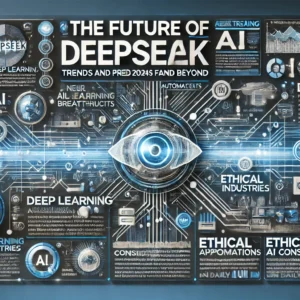


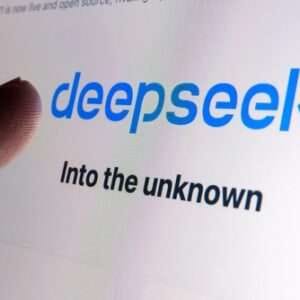
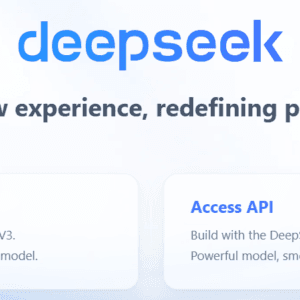
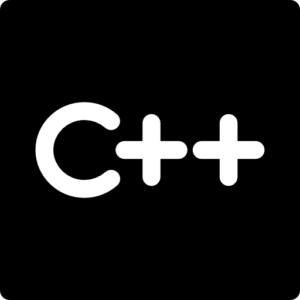
![{"type":"elementor","siteurl":"https://theupcomingprogrammer.com/wp-json/","elements":[{"id":"6c96749","elType":"widget","isInner":false,"isLocked":false,"settings":{"image":{"url":"https://theupcomingprogrammer.com/wp-content/uploads/2023/04/top-10-budget-laptop.png","id":1397,"size":"","alt":"","source":"library"},"image_size":"medium","image_custom_dimension":{"width":"","height":""},"align":"","align_tablet":"","align_mobile":"","caption_source":"none","caption":"","link_to":"custom","link":{"url":"https://theupcomingprogrammer.com/smart-shopping-how-to-find-the-best-laptops-under-60000-rupees/","is_external":"","nofollow":"","custom_attributes":""},"open_lightbox":"default","view":"traditional","width":{"unit":"%","size":"","sizes":[]},"width_tablet":{"unit":"%","size":"","sizes":[]},"width_mobile":{"unit":"%","size":"","sizes":[]},"space":{"unit":"%","size":"","sizes":[]},"space_tablet":{"unit":"%","size":"","sizes":[]},"space_mobile":{"unit":"%","size":"","sizes":[]},"height":{"unit":"px","size":"","sizes":[]},"height_tablet":{"unit":"px","size":"","sizes":[]},"height_mobile":{"unit":"px","size":"","sizes":[]},"object-fit":"","object-fit_tablet":"","object-fit_mobile":"","opacity":{"unit":"px","size":"","sizes":[]},"css_filters_css_filter":"","css_filters_blur":{"unit":"px","size":0,"sizes":[]},"css_filters_brightness":{"unit":"px","size":100,"sizes":[]},"css_filters_contrast":{"unit":"px","size":100,"sizes":[]},"css_filters_saturate":{"unit":"px","size":100,"sizes":[]},"css_filters_hue":{"unit":"px","size":0,"sizes":[]},"opacity_hover":{"unit":"px","size":"","sizes":[]},"css_filters_hover_css_filter":"","css_filters_hover_blur":{"unit":"px","size":0,"sizes":[]},"css_filters_hover_brightness":{"unit":"px","size":100,"sizes":[]},"css_filters_hover_contrast":{"unit":"px","size":100,"sizes":[]},"css_filters_hover_saturate":{"unit":"px","size":100,"sizes":[]},"css_filters_hover_hue":{"unit":"px","size":0,"sizes":[]},"background_hover_transition":{"unit":"px","size":"","sizes":[]},"hover_animation":"","image_border_border":"","image_border_width":{"unit":"px","top":"","right":"","bottom":"","left":"","isLinked":true},"image_border_width_tablet":{"unit":"px","top":"","right":"","bottom":"","left":"","isLinked":true},"image_border_width_mobile":{"unit":"px","top":"","right":"","bottom":"","left":"","isLinked":true},"image_border_color":"","image_border_radius":{"unit":"px","top":"","right":"","bottom":"","left":"","isLinked":true},"image_border_radius_tablet":{"unit":"px","top":"","right":"","bottom":"","left":"","isLinked":true},"image_border_radius_mobile":{"unit":"px","top":"","right":"","bottom":"","left":"","isLinked":true},"image_box_shadow_box_shadow_type":"","image_box_shadow_box_shadow":{"horizontal":0,"vertical":0,"blur":10,"spread":0,"color":"rgba(0,0,0,0.5)"},"caption_align":"","caption_align_tablet":"","caption_align_mobile":"","text_color":"","caption_background_color":"","caption_typography_typography":"","caption_typography_font_family":"","caption_typography_font_size":{"unit":"px","size":"","sizes":[]},"caption_typography_font_size_tablet":{"unit":"px","size":"","sizes":[]},"caption_typography_font_size_mobile":{"unit":"px","size":"","sizes":[]},"caption_typography_font_weight":"","caption_typography_text_transform":"","caption_typography_font_style":"","caption_typography_text_decoration":"","caption_typography_line_height":{"unit":"px","size":"","sizes":[]},"caption_typography_line_height_tablet":{"unit":"em","size":"","sizes":[]},"caption_typography_line_height_mobile":{"unit":"em","size":"","sizes":[]},"caption_typography_letter_spacing":{"unit":"px","size":"","sizes":[]},"caption_typography_letter_spacing_tablet":{"unit":"px","size":"","sizes":[]},"caption_typography_letter_spacing_mobile":{"unit":"px","size":"","sizes":[]},"caption_typography_word_spacing":{"unit":"px","size":"","sizes":[]},"caption_typography_word_spacing_tablet":{"unit":"em","size":"","sizes":[]},"caption_typography_word_spacing_mobile":{"unit":"em","size":"","sizes":[]},"caption_text_shadow_text_shadow_type":"","caption_text_shadow_text_shadow":{"horizontal":0,"vertical":0,"blur":10,"color":"rgba(0,0,0,0.3)"},"caption_space":{"unit":"px","size":"","sizes":[]},"caption_space_tablet":{"unit":"px","size":"","sizes":[]},"caption_space_mobile":{"unit":"px","size":"","sizes":[]},"_title":"","_margin":{"unit":"px","top":"","right":"","bottom":"","left":"","isLinked":true},"_margin_tablet":{"unit":"px","top":"","right":"","bottom":"","left":"","isLinked":true},"_margin_mobile":{"unit":"px","top":"","right":"","bottom":"","left":"","isLinked":true},"_padding":{"unit":"px","top":"","right":"","bottom":"","left":"","isLinked":true},"_padding_tablet":{"unit":"px","top":"","right":"","bottom":"","left":"","isLinked":true},"_padding_mobile":{"unit":"px","top":"","right":"","bottom":"","left":"","isLinked":true},"_element_width":"","_element_width_tablet":"","_element_width_mobile":"","_element_custom_width":{"unit":"%","size":"","sizes":[]},"_element_custom_width_tablet":{"unit":"px","size":"","sizes":[]},"_element_custom_width_mobile":{"unit":"px","size":"","sizes":[]},"_element_vertical_align":"","_element_vertical_align_tablet":"","_element_vertical_align_mobile":"","_position":"","_offset_orientation_h":"start","_offset_x":{"unit":"px","size":"0","sizes":[]},"_offset_x_tablet":{"unit":"px","size":"","sizes":[]},"_offset_x_mobile":{"unit":"px","size":"","sizes":[]},"_offset_x_end":{"unit":"px","size":"0","sizes":[]},"_offset_x_end_tablet":{"unit":"px","size":"","sizes":[]},"_offset_x_end_mobile":{"unit":"px","size":"","sizes":[]},"_offset_orientation_v":"start","_offset_y":{"unit":"px","size":"0","sizes":[]},"_offset_y_tablet":{"unit":"px","size":"","sizes":[]},"_offset_y_mobile":{"unit":"px","size":"","sizes":[]},"_offset_y_end":{"unit":"px","size":"0","sizes":[]},"_offset_y_end_tablet":{"unit":"px","size":"","sizes":[]},"_offset_y_end_mobile":{"unit":"px","size":"","sizes":[]},"_z_index":"","_z_index_tablet":"","_z_index_mobile":"","_element_id":"","_css_classes":"","eael_tooltip_section_enable":"","eael_tooltip_section_content":"I am a tooltip","eael_tooltip_section_position":"top","eael_tooltip_section_animation":"scale","eael_tooltip_section_arrow":true,"eael_tooltip_section_arrow_type":"sharp","eael_tooltip_section_trigger":"mouseenter","eael_tooltip_section_duration":300,"eael_tooltip_section_delay":400,"eael_tooltip_section_size":"regular","eael_tooltip_section_typography_typography":"","eael_tooltip_section_typography_font_family":"","eael_tooltip_section_typography_font_size":{"unit":"px","size":"","sizes":[]},"eael_tooltip_section_typography_font_size_tablet":{"unit":"px","size":"","sizes":[]},"eael_tooltip_section_typography_font_size_mobile":{"unit":"px","size":"","sizes":[]},"eael_tooltip_section_typography_font_weight":"","eael_tooltip_section_typography_text_transform":"","eael_tooltip_section_typography_font_style":"","eael_tooltip_section_typography_text_decoration":"","eael_tooltip_section_typography_line_height":{"unit":"px","size":"","sizes":[]},"eael_tooltip_section_typography_line_height_tablet":{"unit":"em","size":"","sizes":[]},"eael_tooltip_section_typography_line_height_mobile":{"unit":"em","size":"","sizes":[]},"eael_tooltip_section_typography_letter_spacing":{"unit":"px","size":"","sizes":[]},"eael_tooltip_section_typography_letter_spacing_tablet":{"unit":"px","size":"","sizes":[]},"eael_tooltip_section_typography_letter_spacing_mobile":{"unit":"px","size":"","sizes":[]},"eael_tooltip_section_typography_word_spacing":{"unit":"px","size":"","sizes":[]},"eael_tooltip_section_typography_word_spacing_tablet":{"unit":"em","size":"","sizes":[]},"eael_tooltip_section_typography_word_spacing_mobile":{"unit":"em","size":"","sizes":[]},"eael_tooltip_section_background_color":"#000000","eael_tooltip_section_color":"#ffffff","eael_tooltip_section_border_color":"","eael_tooltip_section_border_radius":{"unit":"px","top":"","right":"","bottom":"","left":"","isLinked":true},"eael_tooltip_section_distance":10,"eael_tooltip_section_padding":{"unit":"px","top":"","right":"","bottom":"","left":"","isLinked":true},"eael_tooltip_section_box_shadow_box_shadow_type":"","eael_tooltip_section_box_shadow_box_shadow":{"horizontal":0,"vertical":0,"blur":10,"spread":0,"color":"rgba(0,0,0,0.5)"},"eael_tooltip_section_box_shadow_box_shadow_position":" ","eael_tooltip_section_width":{"unit":"px","size":"350","sizes":[]},"eael_ext_content_protection":"no","eael_ext_content_protection_type":"role","eael_ext_content_protection_role":"","eael_ext_content_protection_password":"","eael_ext_content_protection_password_placeholder":"Enter Password","eael_ext_content_protection_password_submit_btn_txt":"Submit","eael_content_protection_cookie":"no","eael_content_protection_cookie_expire_time":60,"eael_ext_content_protection_message_type":"text","eael_ext_content_protection_message_text":"You do not have permission to see this content.","eael_ext_content_protection_message_template":"","eael_ext_content_protection_password_incorrect_message":"Password does not match.","eael_ext_content_protection_message_text_color":"","eael_ext_content_protection_message_text_typography_typography":"","eael_ext_content_protection_message_text_typography_font_family":"","eael_ext_content_protection_message_text_typography_font_size":{"unit":"px","size":"","sizes":[]},"eael_ext_content_protection_message_text_typography_font_size_tablet":{"unit":"px","size":"","sizes":[]},"eael_ext_content_protection_message_text_typography_font_size_mobile":{"unit":"px","size":"","sizes":[]},"eael_ext_content_protection_message_text_typography_font_weight":"","eael_ext_content_protection_message_text_typography_text_transform":"","eael_ext_content_protection_message_text_typography_font_style":"","eael_ext_content_protection_message_text_typography_text_decoration":"","eael_ext_content_protection_message_text_typography_line_height":{"unit":"px","size":"","sizes":[]},"eael_ext_content_protection_message_text_typography_line_height_tablet":{"unit":"em","size":"","sizes":[]},"eael_ext_content_protection_message_text_typography_line_height_mobile":{"unit":"em","size":"","sizes":[]},"eael_ext_content_protection_message_text_typography_letter_spacing":{"unit":"px","size":"","sizes":[]},"eael_ext_content_protection_message_text_typography_letter_spacing_tablet":{"unit":"px","size":"","sizes":[]},"eael_ext_content_protection_message_text_typography_letter_spacing_mobile":{"unit":"px","size":"","sizes":[]},"eael_ext_content_protection_message_text_typography_word_spacing":{"unit":"px","size":"","sizes":[]},"eael_ext_content_protection_message_text_typography_word_spacing_tablet":{"unit":"em","size":"","sizes":[]},"eael_ext_content_protection_message_text_typography_word_spacing_mobile":{"unit":"em","size":"","sizes":[]},"eael_ext_content_protection_message_text_alignment":"left","eael_ext_content_protection_message_text_alignment_tablet":"","eael_ext_content_protection_message_text_alignment_mobile":"","eael_ext_content_protection_message_text_padding":{"unit":"px","top":"","right":"","bottom":"","left":"","isLinked":true},"eael_ext_content_protection_message_text_padding_tablet":{"unit":"px","top":"","right":"","bottom":"","left":"","isLinked":true},"eael_ext_content_protection_message_text_padding_mobile":{"unit":"px","top":"","right":"","bottom":"","left":"","isLinked":true},"eael_ext_content_protection_error_message_text_color":"","eael_ext_content_protection_error_message_text_typography_typography":"","eael_ext_content_protection_error_message_text_typography_font_family":"","eael_ext_content_protection_error_message_text_typography_font_size":{"unit":"px","size":"","sizes":[]},"eael_ext_content_protection_error_message_text_typography_font_size_tablet":{"unit":"px","size":"","sizes":[]},"eael_ext_content_protection_error_message_text_typography_font_size_mobile":{"unit":"px","size":"","sizes":[]},"eael_ext_content_protection_error_message_text_typography_font_weight":"","eael_ext_content_protection_error_message_text_typography_text_transform":"","eael_ext_content_protection_error_message_text_typography_font_style":"","eael_ext_content_protection_error_message_text_typography_text_decoration":"","eael_ext_content_protection_error_message_text_typography_line_height":{"unit":"px","size":"","sizes":[]},"eael_ext_content_protection_error_message_text_typography_line_height_tablet":{"unit":"em","size":"","sizes":[]},"eael_ext_content_protection_error_message_text_typography_line_height_mobile":{"unit":"em","size":"","sizes":[]},"eael_ext_content_protection_error_message_text_typography_letter_spacing":{"unit":"px","size":"","sizes":[]},"eael_ext_content_protection_error_message_text_typography_letter_spacing_tablet":{"unit":"px","size":"","sizes":[]},"eael_ext_content_protection_error_message_text_typography_letter_spacing_mobile":{"unit":"px","size":"","sizes":[]},"eael_ext_content_protection_error_message_text_typography_word_spacing":{"unit":"px","size":"","sizes":[]},"eael_ext_content_protection_error_message_text_typography_word_spacing_tablet":{"unit":"em","size":"","sizes":[]},"eael_ext_content_protection_error_message_text_typography_word_spacing_mobile":{"unit":"em","size":"","sizes":[]},"eael_ext_content_protection_error_message_text_alignment":"left","eael_ext_content_protection_error_message_text_alignment_tablet":"","eael_ext_content_protection_error_message_text_alignment_mobile":"","eael_ext_content_protection_error_message_text_padding":{"unit":"px","top":"","right":"","bottom":"","left":"","isLinked":true},"eael_ext_content_protection_error_message_text_padding_tablet":{"unit":"px","top":"","right":"","bottom":"","left":"","isLinked":true},"eael_ext_content_protection_error_message_text_padding_mobile":{"unit":"px","top":"","right":"","bottom":"","left":"","isLinked":true},"eael_ext_content_protection_input_width":{"unit":"px","size":"","sizes":[]},"eael_ext_content_protection_input_alignment":"left","eael_ext_content_protection_input_alignment_tablet":"","eael_ext_content_protection_input_alignment_mobile":"","eael_ext_content_protection_password_input_padding":{"unit":"px","top":"","right":"","bottom":"","left":"","isLinked":true},"eael_ext_content_protection_password_input_padding_tablet":{"unit":"px","top":"","right":"","bottom":"","left":"","isLinked":true},"eael_ext_content_protection_password_input_padding_mobile":{"unit":"px","top":"","right":"","bottom":"","left":"","isLinked":true},"eael_ext_content_protection_password_input_margin":{"unit":"px","top":"","right":"","bottom":"","left":"","isLinked":true},"eael_ext_content_protection_password_input_margin_tablet":{"unit":"px","top":"","right":"","bottom":"","left":"","isLinked":true},"eael_ext_content_protection_password_input_margin_mobile":{"unit":"px","top":"","right":"","bottom":"","left":"","isLinked":true},"eael_ext_content_protection_input_border_radius":{"unit":"px","size":"","sizes":[]},"eael_ext_content_protection_password_input_color":"#333333","eael_ext_content_protection_password_input_bg_color":"#ffffff","eael_ext_content_protection_password_input_border_border":"","eael_ext_content_protection_password_input_border_width":{"unit":"px","top":"","right":"","bottom":"","left":"","isLinked":true},"eael_ext_content_protection_password_input_border_width_tablet":{"unit":"px","top":"","right":"","bottom":"","left":"","isLinked":true},"eael_ext_content_protection_password_input_border_width_mobile":{"unit":"px","top":"","right":"","bottom":"","left":"","isLinked":true},"eael_ext_content_protection_password_input_border_color":"","eael_ext_content_protection_password_input_shadow_box_shadow_type":"","eael_ext_content_protection_password_input_shadow_box_shadow":{"horizontal":0,"vertical":0,"blur":10,"spread":0,"color":"rgba(0,0,0,0.5)"},"eael_ext_content_protection_password_input_shadow_box_shadow_position":" ","eael_ext_protected_content_password_input_hover_color":"#333333","eael_ext_protected_content_password_input_hover_bg_color":"#ffffff","eael_ext_protected_content_password_input_hover_border_border":"","eael_ext_protected_content_password_input_hover_border_width":{"unit":"px","top":"","right":"","bottom":"","left":"","isLinked":true},"eael_ext_protected_content_password_input_hover_border_width_tablet":{"unit":"px","top":"","right":"","bottom":"","left":"","isLinked":true},"eael_ext_protected_content_password_input_hover_border_width_mobile":{"unit":"px","top":"","right":"","bottom":"","left":"","isLinked":true},"eael_ext_protected_content_password_input_hover_border_color":"","eael_ext_protected_content_password_input_hover_shadow_box_shadow_type":"","eael_ext_protected_content_password_input_hover_shadow_box_shadow":{"horizontal":0,"vertical":0,"blur":10,"spread":0,"color":"rgba(0,0,0,0.5)"},"eael_ext_protected_content_password_input_hover_shadow_box_shadow_position":" ","eael_ext_content_protection_submit_button_color":"#ffffff","eael_ext_content_protection_submit_button_bg_color":"#333333","eael_ext_content_protection_submit_button_border_border":"","eael_ext_content_protection_submit_button_border_width":{"unit":"px","top":"","right":"","bottom":"","left":"","isLinked":true},"eael_ext_content_protection_submit_button_border_width_tablet":{"unit":"px","top":"","right":"","bottom":"","left":"","isLinked":true},"eael_ext_content_protection_submit_button_border_width_mobile":{"unit":"px","top":"","right":"","bottom":"","left":"","isLinked":true},"eael_ext_content_protection_submit_button_border_color":"","eael_ext_content_protection_submit_button_box_shadow_box_shadow_type":"","eael_ext_content_protection_submit_button_box_shadow_box_shadow":{"horizontal":0,"vertical":0,"blur":10,"spread":0,"color":"rgba(0,0,0,0.5)"},"eael_ext_content_protection_submit_button_box_shadow_box_shadow_position":" ","eael_ext_content_protection_submit_button_hover_text_color":"#ffffff","eael_ext_content_protection_submit_button_hover_bg_color":"#333333","eael_ext_content_protection_submit_button_hover_border_border":"","eael_ext_content_protection_submit_button_hover_border_width":{"unit":"px","top":"","right":"","bottom":"","left":"","isLinked":true},"eael_ext_content_protection_submit_button_hover_border_width_tablet":{"unit":"px","top":"","right":"","bottom":"","left":"","isLinked":true},"eael_ext_content_protection_submit_button_hover_border_width_mobile":{"unit":"px","top":"","right":"","bottom":"","left":"","isLinked":true},"eael_ext_content_protection_submit_button_hover_border_color":"","eael_ext_content_protection_submit_button_hover_box_shadow_box_shadow_type":"","eael_ext_content_protection_submit_button_hover_box_shadow_box_shadow":{"horizontal":0,"vertical":0,"blur":10,"spread":0,"color":"rgba(0,0,0,0.5)"},"eael_ext_content_protection_submit_button_hover_box_shadow_box_shadow_position":" ","eael_cl_enable":"","eael_cl_visibility_action":"show","eael_cl_action_apply_if":"all","eael_cl_logics":[{"logic_type":"login_status","login_status_operand":"logged_in","_id":"5de30ee","dynamic_field":"","logic_operator_dynamic":"between","user_and_role":"","logic_operator_between":"between","dynamic_operand":"","user_role_operand_multi":[],"user_operand":"","post_type_operand":"","post_operand":"","post_operand_post":"","post_operand_page":"","post_operand_e-landing-page":"","browser_operand":"chrome","date_time_logic":"equal","single_date":"","from_date":"","to_date":""}],"motion_fx_motion_fx_scrolling":"","motion_fx_translateY_effect":"","motion_fx_translateY_direction":"","motion_fx_translateY_speed":{"unit":"px","size":4,"sizes":[]},"motion_fx_translateY_affectedRange":{"unit":"%","size":"","sizes":{"start":0,"end":100}},"motion_fx_translateX_effect":"","motion_fx_translateX_direction":"","motion_fx_translateX_speed":{"unit":"px","size":4,"sizes":[]},"motion_fx_translateX_affectedRange":{"unit":"%","size":"","sizes":{"start":0,"end":100}},"motion_fx_opacity_effect":"","motion_fx_opacity_direction":"out-in","motion_fx_opacity_level":{"unit":"px","size":10,"sizes":[]},"motion_fx_opacity_range":{"unit":"%","size":"","sizes":{"start":20,"end":80}},"motion_fx_blur_effect":"","motion_fx_blur_direction":"out-in","motion_fx_blur_level":{"unit":"px","size":7,"sizes":[]},"motion_fx_blur_range":{"unit":"%","size":"","sizes":{"start":20,"end":80}},"motion_fx_rotateZ_effect":"","motion_fx_rotateZ_direction":"","motion_fx_rotateZ_speed":{"unit":"px","size":1,"sizes":[]},"motion_fx_rotateZ_affectedRange":{"unit":"%","size":"","sizes":{"start":0,"end":100}},"motion_fx_scale_effect":"","motion_fx_scale_direction":"out-in","motion_fx_scale_speed":{"unit":"px","size":4,"sizes":[]},"motion_fx_scale_range":{"unit":"%","size":"","sizes":{"start":20,"end":80}},"motion_fx_transform_origin_x":"center","motion_fx_transform_origin_y":"center","motion_fx_devices":["desktop","tablet","mobile"],"motion_fx_range":"","motion_fx_motion_fx_mouse":"","motion_fx_mouseTrack_effect":"","motion_fx_mouseTrack_direction":"","motion_fx_mouseTrack_speed":{"unit":"px","size":1,"sizes":[]},"motion_fx_tilt_effect":"","motion_fx_tilt_direction":"","motion_fx_tilt_speed":{"unit":"px","size":4,"sizes":[]},"sticky":"","sticky_on":["desktop","tablet","mobile"],"sticky_offset":0,"sticky_offset_tablet":"","sticky_offset_mobile":"","sticky_effects_offset":0,"sticky_effects_offset_tablet":"","sticky_effects_offset_mobile":"","sticky_parent":"","_animation":"","_animation_tablet":"","_animation_mobile":"","animation_duration":"","_animation_delay":"","_transform_rotate_popover":"","_transform_rotateZ_effect":{"unit":"px","size":"","sizes":[]},"_transform_rotateZ_effect_tablet":{"unit":"deg","size":"","sizes":[]},"_transform_rotateZ_effect_mobile":{"unit":"deg","size":"","sizes":[]},"_transform_rotate_3d":"","_transform_rotateX_effect":{"unit":"px","size":"","sizes":[]},"_transform_rotateX_effect_tablet":{"unit":"deg","size":"","sizes":[]},"_transform_rotateX_effect_mobile":{"unit":"deg","size":"","sizes":[]},"_transform_rotateY_effect":{"unit":"px","size":"","sizes":[]},"_transform_rotateY_effect_tablet":{"unit":"deg","size":"","sizes":[]},"_transform_rotateY_effect_mobile":{"unit":"deg","size":"","sizes":[]},"_transform_perspective_effect":{"unit":"px","size":"","sizes":[]},"_transform_perspective_effect_tablet":{"unit":"px","size":"","sizes":[]},"_transform_perspective_effect_mobile":{"unit":"px","size":"","sizes":[]},"_transform_translate_popover":"","_transform_translateX_effect":{"unit":"px","size":"","sizes":[]},"_transform_translateX_effect_tablet":{"unit":"px","size":"","sizes":[]},"_transform_translateX_effect_mobile":{"unit":"px","size":"","sizes":[]},"_transform_translateY_effect":{"unit":"px","size":"","sizes":[]},"_transform_translateY_effect_tablet":{"unit":"px","size":"","sizes":[]},"_transform_translateY_effect_mobile":{"unit":"px","size":"","sizes":[]},"_transform_scale_popover":"","_transform_keep_proportions":"yes","_transform_scale_effect":{"unit":"px","size":"","sizes":[]},"_transform_scale_effect_tablet":{"unit":"px","size":"","sizes":[]},"_transform_scale_effect_mobile":{"unit":"px","size":"","sizes":[]},"_transform_scaleX_effect":{"unit":"px","size":"","sizes":[]},"_transform_scaleX_effect_tablet":{"unit":"px","size":"","sizes":[]},"_transform_scaleX_effect_mobile":{"unit":"px","size":"","sizes":[]},"_transform_scaleY_effect":{"unit":"px","size":"","sizes":[]},"_transform_scaleY_effect_tablet":{"unit":"px","size":"","sizes":[]},"_transform_scaleY_effect_mobile":{"unit":"px","size":"","sizes":[]},"_transform_skew_popover":"","_transform_skewX_effect":{"unit":"px","size":"","sizes":[]},"_transform_skewX_effect_tablet":{"unit":"deg","size":"","sizes":[]},"_transform_skewX_effect_mobile":{"unit":"deg","size":"","sizes":[]},"_transform_skewY_effect":{"unit":"px","size":"","sizes":[]},"_transform_skewY_effect_tablet":{"unit":"deg","size":"","sizes":[]},"_transform_skewY_effect_mobile":{"unit":"deg","size":"","sizes":[]},"_transform_flipX_effect":"","_transform_flipY_effect":"","_transform_rotate_popover_hover":"","_transform_rotateZ_effect_hover":{"unit":"px","size":"","sizes":[]},"_transform_rotateZ_effect_hover_tablet":{"unit":"deg","size":"","sizes":[]},"_transform_rotateZ_effect_hover_mobile":{"unit":"deg","size":"","sizes":[]},"_transform_rotate_3d_hover":"","_transform_rotateX_effect_hover":{"unit":"px","size":"","sizes":[]},"_transform_rotateX_effect_hover_tablet":{"unit":"deg","size":"","sizes":[]},"_transform_rotateX_effect_hover_mobile":{"unit":"deg","size":"","sizes":[]},"_transform_rotateY_effect_hover":{"unit":"px","size":"","sizes":[]},"_transform_rotateY_effect_hover_tablet":{"unit":"deg","size":"","sizes":[]},"_transform_rotateY_effect_hover_mobile":{"unit":"deg","size":"","sizes":[]},"_transform_perspective_effect_hover":{"unit":"px","size":"","sizes":[]},"_transform_perspective_effect_hover_tablet":{"unit":"px","size":"","sizes":[]},"_transform_perspective_effect_hover_mobile":{"unit":"px","size":"","sizes":[]},"_transform_translate_popover_hover":"","_transform_translateX_effect_hover":{"unit":"px","size":"","sizes":[]},"_transform_translateX_effect_hover_tablet":{"unit":"px","size":"","sizes":[]},"_transform_translateX_effect_hover_mobile":{"unit":"px","size":"","sizes":[]},"_transform_translateY_effect_hover":{"unit":"px","size":"","sizes":[]},"_transform_translateY_effect_hover_tablet":{"unit":"px","size":"","sizes":[]},"_transform_translateY_effect_hover_mobile":{"unit":"px","size":"","sizes":[]},"_transform_scale_popover_hover":"","_transform_keep_proportions_hover":"yes","_transform_scale_effect_hover":{"unit":"px","size":"","sizes":[]},"_transform_scale_effect_hover_tablet":{"unit":"px","size":"","sizes":[]},"_transform_scale_effect_hover_mobile":{"unit":"px","size":"","sizes":[]},"_transform_scaleX_effect_hover":{"unit":"px","size":"","sizes":[]},"_transform_scaleX_effect_hover_tablet":{"unit":"px","size":"","sizes":[]},"_transform_scaleX_effect_hover_mobile":{"unit":"px","size":"","sizes":[]},"_transform_scaleY_effect_hover":{"unit":"px","size":"","sizes":[]},"_transform_scaleY_effect_hover_tablet":{"unit":"px","size":"","sizes":[]},"_transform_scaleY_effect_hover_mobile":{"unit":"px","size":"","sizes":[]},"_transform_skew_popover_hover":"","_transform_skewX_effect_hover":{"unit":"px","size":"","sizes":[]},"_transform_skewX_effect_hover_tablet":{"unit":"deg","size":"","sizes":[]},"_transform_skewX_effect_hover_mobile":{"unit":"deg","size":"","sizes":[]},"_transform_skewY_effect_hover":{"unit":"px","size":"","sizes":[]},"_transform_skewY_effect_hover_tablet":{"unit":"deg","size":"","sizes":[]},"_transform_skewY_effect_hover_mobile":{"unit":"deg","size":"","sizes":[]},"_transform_flipX_effect_hover":"","_transform_flipY_effect_hover":"","_transform_transition_hover":{"unit":"px","size":"","sizes":[]},"motion_fx_transform_x_anchor_point":"","motion_fx_transform_x_anchor_point_tablet":"","motion_fx_transform_x_anchor_point_mobile":"","motion_fx_transform_y_anchor_point":"","motion_fx_transform_y_anchor_point_tablet":"","motion_fx_transform_y_anchor_point_mobile":"","_background_background":"","_background_color":"","_background_color_stop":{"unit":"%","size":0,"sizes":[]},"_background_color_b":"#f2295b","_background_color_b_stop":{"unit":"%","size":100,"sizes":[]},"_background_gradient_type":"linear","_background_gradient_angle":{"unit":"deg","size":180,"sizes":[]},"_background_gradient_position":"center center","_background_image":{"url":"","id":"","size":""},"_background_image_tablet":{"url":"","id":"","size":""},"_background_image_mobile":{"url":"","id":"","size":""},"_background_position":"","_background_position_tablet":"","_background_position_mobile":"","_background_xpos":{"unit":"px","size":0,"sizes":[]},"_background_xpos_tablet":{"unit":"px","size":0,"sizes":[]},"_background_xpos_mobile":{"unit":"px","size":0,"sizes":[]},"_background_ypos":{"unit":"px","size":0,"sizes":[]},"_background_ypos_tablet":{"unit":"px","size":0,"sizes":[]},"_background_ypos_mobile":{"unit":"px","size":0,"sizes":[]},"_background_attachment":"","_background_repeat":"","_background_repeat_tablet":"","_background_repeat_mobile":"","_background_size":"","_background_size_tablet":"","_background_size_mobile":"","_background_bg_width":{"unit":"%","size":100,"sizes":[]},"_background_bg_width_tablet":{"unit":"px","size":"","sizes":[]},"_background_bg_width_mobile":{"unit":"px","size":"","sizes":[]},"_background_video_link":"","_background_video_start":"","_background_video_end":"","_background_play_once":"","_background_play_on_mobile":"","_background_privacy_mode":"","_background_video_fallback":{"url":"","id":"","size":""},"_background_slideshow_gallery":[],"_background_slideshow_loop":"yes","_background_slideshow_slide_duration":5000,"_background_slideshow_slide_transition":"fade","_background_slideshow_transition_duration":500,"_background_slideshow_background_size":"","_background_slideshow_background_size_tablet":"","_background_slideshow_background_size_mobile":"","_background_slideshow_background_position":"","_background_slideshow_background_position_tablet":"","_background_slideshow_background_position_mobile":"","_background_slideshow_lazyload":"","_background_slideshow_ken_burns":"","_background_slideshow_ken_burns_zoom_direction":"in","_background_hover_background":"","_background_hover_color":"","_background_hover_color_stop":{"unit":"%","size":0,"sizes":[]},"_background_hover_color_b":"#f2295b","_background_hover_color_b_stop":{"unit":"%","size":100,"sizes":[]},"_background_hover_gradient_type":"linear","_background_hover_gradient_angle":{"unit":"deg","size":180,"sizes":[]},"_background_hover_gradient_position":"center center","_background_hover_image":{"url":"","id":"","size":""},"_background_hover_image_tablet":{"url":"","id":"","size":""},"_background_hover_image_mobile":{"url":"","id":"","size":""},"_background_hover_position":"","_background_hover_position_tablet":"","_background_hover_position_mobile":"","_background_hover_xpos":{"unit":"px","size":0,"sizes":[]},"_background_hover_xpos_tablet":{"unit":"px","size":0,"sizes":[]},"_background_hover_xpos_mobile":{"unit":"px","size":0,"sizes":[]},"_background_hover_ypos":{"unit":"px","size":0,"sizes":[]},"_background_hover_ypos_tablet":{"unit":"px","size":0,"sizes":[]},"_background_hover_ypos_mobile":{"unit":"px","size":0,"sizes":[]},"_background_hover_attachment":"","_background_hover_repeat":"","_background_hover_repeat_tablet":"","_background_hover_repeat_mobile":"","_background_hover_size":"","_background_hover_size_tablet":"","_background_hover_size_mobile":"","_background_hover_bg_width":{"unit":"%","size":100,"sizes":[]},"_background_hover_bg_width_tablet":{"unit":"px","size":"","sizes":[]},"_background_hover_bg_width_mobile":{"unit":"px","size":"","sizes":[]},"_background_hover_video_link":"","_background_hover_video_start":"","_background_hover_video_end":"","_background_hover_play_once":"","_background_hover_play_on_mobile":"","_background_hover_privacy_mode":"","_background_hover_video_fallback":{"url":"","id":"","size":""},"_background_hover_slideshow_gallery":[],"_background_hover_slideshow_loop":"yes","_background_hover_slideshow_slide_duration":5000,"_background_hover_slideshow_slide_transition":"fade","_background_hover_slideshow_transition_duration":500,"_background_hover_slideshow_background_size":"","_background_hover_slideshow_background_size_tablet":"","_background_hover_slideshow_background_size_mobile":"","_background_hover_slideshow_background_position":"","_background_hover_slideshow_background_position_tablet":"","_background_hover_slideshow_background_position_mobile":"","_background_hover_slideshow_lazyload":"","_background_hover_slideshow_ken_burns":"","_background_hover_slideshow_ken_burns_zoom_direction":"in","_background_hover_transition":{"unit":"px","size":"","sizes":[]},"_border_border":"","_border_width":{"unit":"px","top":"","right":"","bottom":"","left":"","isLinked":true},"_border_width_tablet":{"unit":"px","top":"","right":"","bottom":"","left":"","isLinked":true},"_border_width_mobile":{"unit":"px","top":"","right":"","bottom":"","left":"","isLinked":true},"_border_color":"","_border_radius":{"unit":"px","top":"","right":"","bottom":"","left":"","isLinked":true},"_border_radius_tablet":{"unit":"px","top":"","right":"","bottom":"","left":"","isLinked":true},"_border_radius_mobile":{"unit":"px","top":"","right":"","bottom":"","left":"","isLinked":true},"_box_shadow_box_shadow_type":"","_box_shadow_box_shadow":{"horizontal":0,"vertical":0,"blur":10,"spread":0,"color":"rgba(0,0,0,0.5)"},"_box_shadow_box_shadow_position":" ","_border_hover_border":"","_border_hover_width":{"unit":"px","top":"","right":"","bottom":"","left":"","isLinked":true},"_border_hover_width_tablet":{"unit":"px","top":"","right":"","bottom":"","left":"","isLinked":true},"_border_hover_width_mobile":{"unit":"px","top":"","right":"","bottom":"","left":"","isLinked":true},"_border_hover_color":"","_border_radius_hover":{"unit":"px","top":"","right":"","bottom":"","left":"","isLinked":true},"_border_radius_hover_tablet":{"unit":"px","top":"","right":"","bottom":"","left":"","isLinked":true},"_border_radius_hover_mobile":{"unit":"px","top":"","right":"","bottom":"","left":"","isLinked":true},"_box_shadow_hover_box_shadow_type":"","_box_shadow_hover_box_shadow":{"horizontal":0,"vertical":0,"blur":10,"spread":0,"color":"rgba(0,0,0,0.5)"},"_box_shadow_hover_box_shadow_position":" ","_border_hover_transition":{"unit":"px","size":"","sizes":[]},"_mask_switch":"","_mask_shape":"circle","_mask_image":{"url":"","id":"","size":""},"_mask_notice":"","_mask_size":"contain","_mask_size_tablet":"","_mask_size_mobile":"","_mask_size_scale":{"unit":"%","size":100,"sizes":[]},"_mask_size_scale_tablet":{"unit":"px","size":"","sizes":[]},"_mask_size_scale_mobile":{"unit":"px","size":"","sizes":[]},"_mask_position":"center center","_mask_position_tablet":"","_mask_position_mobile":"","_mask_position_x":{"unit":"%","size":0,"sizes":[]},"_mask_position_x_tablet":{"unit":"px","size":"","sizes":[]},"_mask_position_x_mobile":{"unit":"px","size":"","sizes":[]},"_mask_position_y":{"unit":"%","size":0,"sizes":[]},"_mask_position_y_tablet":{"unit":"px","size":"","sizes":[]},"_mask_position_y_mobile":{"unit":"px","size":"","sizes":[]},"_mask_repeat":"no-repeat","_mask_repeat_tablet":"","_mask_repeat_mobile":"","hide_desktop":"","hide_tablet":"","hide_mobile":"","_attributes":"","custom_css":""},"defaultEditSettings":{"defaultEditRoute":"content"},"elements":[],"widgetType":"image","editSettings":{"defaultEditRoute":"content","panel":{"activeTab":"content","activeSection":"section_image"}},"htmlCache":"\t\t\n\t\t\t\t\t\t\t\t\t\t\t\t\t\t\t\t\n\t\t\t\t\t\t\t\t\t\t\t\t\t\t\t\n\t\t\t\t\t\t\t\t\t\t\t\t\t\t\t\n\t\t"}]}](https://theupcomingprogrammer.com/wp-content/uploads/2023/04/top-10-budget-laptop-300x300.png)